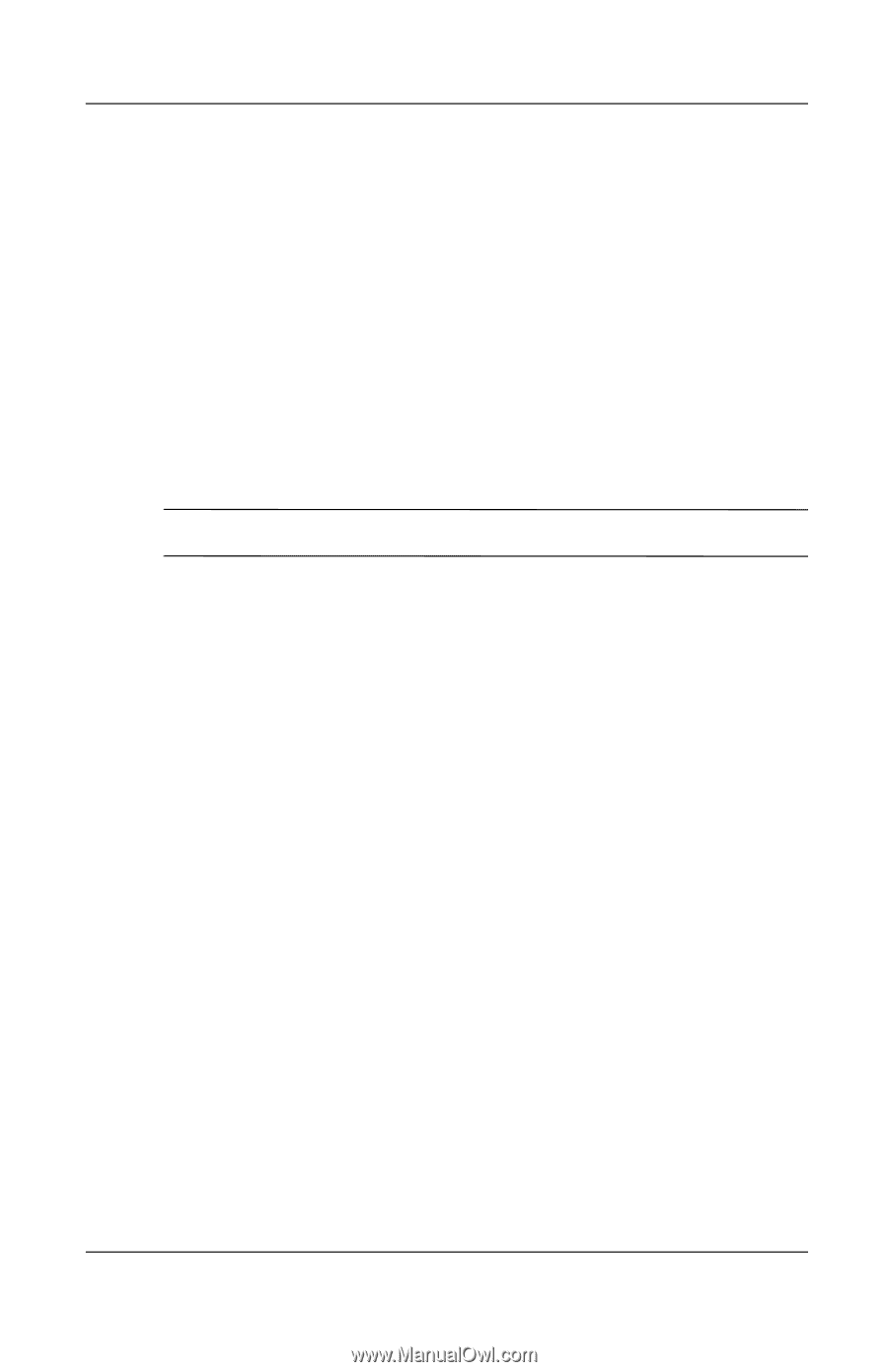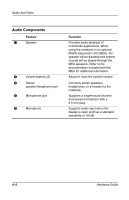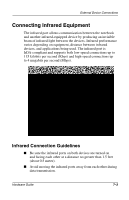HP Evo n410c Compaq Evo Notebook N410c Series Hardware Guide - Page 55
Using Video Features
 |
View all HP Evo n410c manuals
Add to My Manuals
Save this manual to your list of manuals |
Page 55 highlights
Audio and Video ■ Keyboard Fn+F5 hotkeys ❏ To raise or lower the volume, press Fn+F5, then move the on-screen slide rule or press the keyboard arrow keys. ❏ To mute or restore volume, press Fn+F5+M or press Fn+F5, then select or clear the Mute check box. ■ Windows Volume Control window ❏ Double-click the volume icon on the taskbar, then make your adjustment. ❏ To activate the Windows Volume Control window while it is open but inactive, press the Fn+F5 hotkeys. ✎ Volume can also be adjusted within some applications. Using Video Features The composite video-out jack supports any device that accepts video-in through a composite video connector, such as a television, VCR, camcorder, overhead projector, or video capture card. The jack also supports video signals only. If you are setting up a configuration that combines audio and video functions, such as playing a DVD movie to a television, connect the device audio to the notebook stereo speaker/headphone jack. When a composite video device is connected to the video-out jack, the notebook can simultaneously support an image on the display and on any other supported external displays. 6-4 Hardware Guide