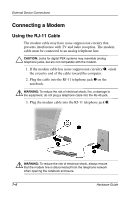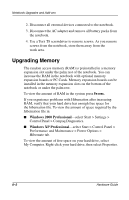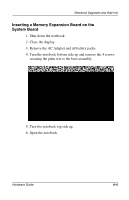HP Evo n410c Compaq Evo Notebook N410c Series Hardware Guide - Page 66
Connecting to Wireless Devices, Connecting an Optional Cable Lock - compaq wireless
 |
View all HP Evo n410c manuals
Add to My Manuals
Save this manual to your list of manuals |
Page 66 highlights
External Device Connections Connecting to Wireless Devices The MultiPort allows you to connect a wireless device such as the 802.11b MultiPort Module or Bluetooth MultiPort Module to the notebook. The wireless device provides connection between the notebook and a networked access point. Refer to the documentation included with the wireless device for hardware and software installation procedures, or consult an authorized Compaq dealer for information on using wireless connectivity with your notebook. Connecting an Optional Cable Lock Loop the cable around a secure object, then insert the security cable lock 1 into the security cable slot 2 and lock it with the cable lock key 3. 7-10 Hardware Guide

7–10
Hardware Guide
External Device Connections
Connecting to Wireless Devices
The MultiPort allows you to connect a wireless device such as the
802.11b MultiPort Module or Bluetooth MultiPort Module to the
notebook. The wireless device provides connection between the
notebook and a networked access point.
Refer to the documentation included with the wireless device for
hardware and software installation procedures, or consult an
authorized Compaq dealer for information on using wireless
connectivity with your notebook.
Connecting an Optional Cable Lock
Loop the cable around a secure object, then insert the security
cable lock
1
into the security cable slot
2
and lock it with the
cable lock key
3
.