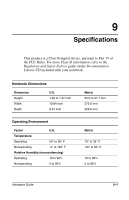HP Evo n410c Compaq Evo Notebook N410c Series Hardware Guide - Page 87
Index
 |
View all HP Evo n410c manuals
Add to My Manuals
Save this manual to your list of manuals |
Page 87 highlights
Index 3-to-2-prong plug adapter 2-12 A AC Adapter 2-12 AC power connector 2-7 access door, ROM 2-9 adapter, country-specific modem 2-13 add-ons and upgrades 8-1 applications, installing optional 1-7 audio components 6-2 B battery Fn command Fn+F8 3-5 light 2-3 release latches 2-8 battery packs adding second 8-17 charge level 3-2 charge, viewing 3-5 charge/discharge sequence 4-2 in Mobile Expansion Unit 4-1 inserting external 4-8 replacing 4-3 replacing external pack 4-6 replacing primary 4-4 resolving low battery condition 4-3 safety 4-9 storing 4-9 supported 4-1 using a new pack 4-3 bottom components 2-8 buttons default assignments 3-9 Easy Access 2-2, 3-9 Standby 2-2 volume 6-2 C cable modem 2-12 network 2-13, 7-8 security (optional) 7-10 cable lock, security (optional) 7-10 caps lock light 2-3 CD Documentation Library 2-12 QuickRestore 2-13 Certificate of Authenticity label 1-1, 2-9 charge level, battery pack 3-2 circuitry, noise suppression on modem cable 7-6 on network cable 7-8 Hardware Guide Index-1