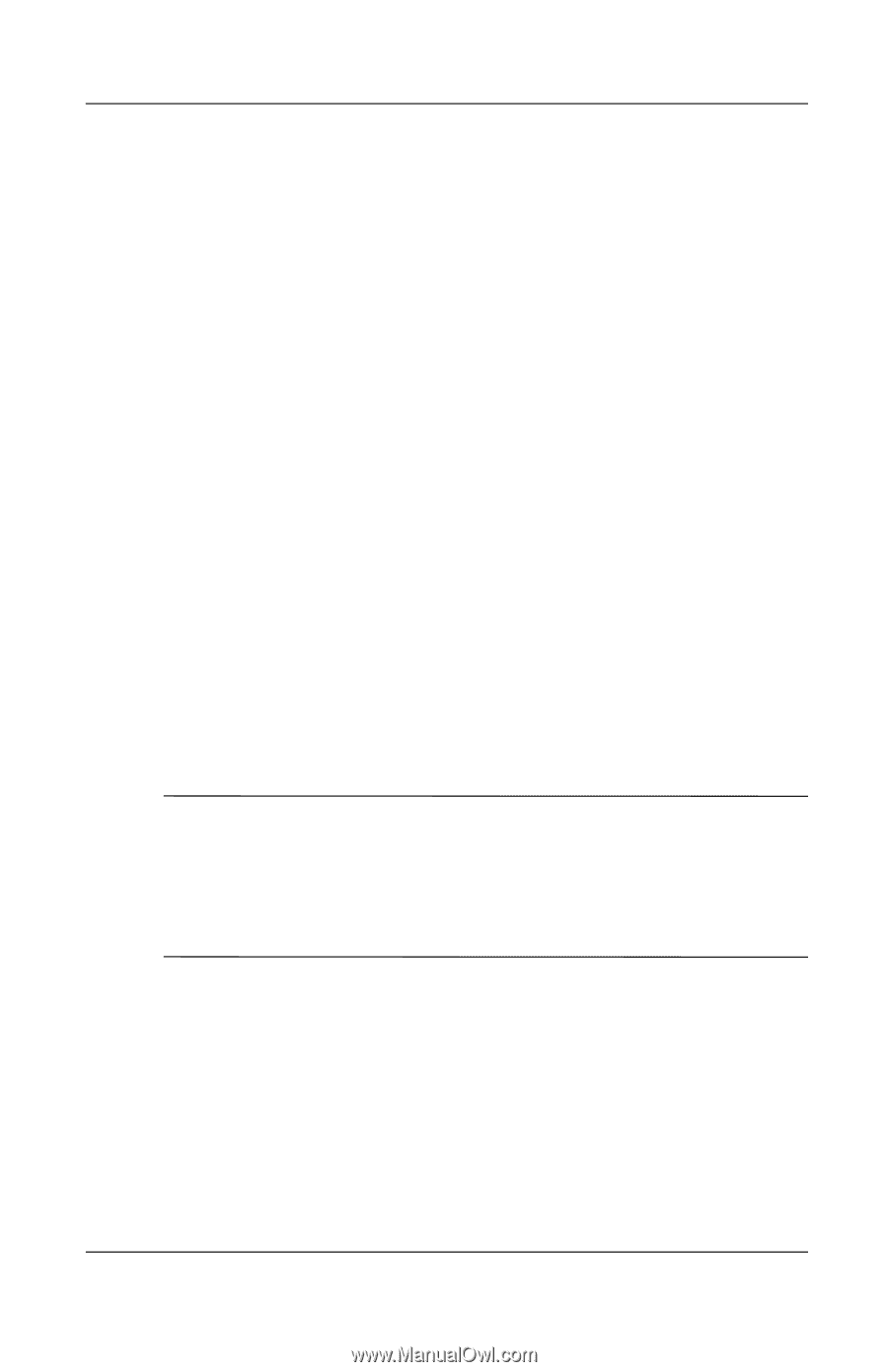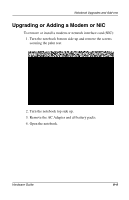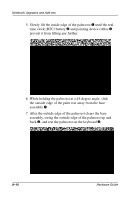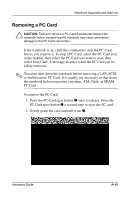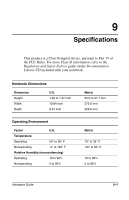HP Evo n410c Compaq Evo Notebook N410c Series Hardware Guide - Page 79
Adding and Using PC Cards, Configuring a PC Card
 |
View all HP Evo n410c manuals
Add to My Manuals
Save this manual to your list of manuals |
Page 79 highlights
Notebook Upgrades and Add-ons To find additional modem and NIC information, refer to the following documents: ■ The installation and operation guide included with your new modem or NIC accessory kit. ■ Modem and Networking guide, for configuring the modem and installing software. ■ Modem Command Guidelines (Advanced User Only), for AT Commands, including dial modifiers and instructions. Adding and Using PC Cards A PC Card is a credit card-sized accessory designed to conform to the standard specifications of the Personal Computer Memory Card International Association (PCMCIA). The notebook supports both 32-bit CardBus cards and 16-bit PC Cards. PC Cards are classified as Type I, Type II, and Type III. The 3 types are about the same length and width, but vary in thickness. Configuring a PC Card Ä CAUTION: If you install software or enablers provided by a PC Card manufacturer, you may not be able to use other PC Cards. If you are instructed by the documentation that comes with your PC Card to install device drivers: ■ Install only the device drivers for your operating system. ■ Do not install card services, socket services, or enablers. The operating system will detect new hardware and look for the appropriate driver. If no driver is found, specify the location for the correct driver, that is, diskette, CD, or other directory. Hardware Guide 8-13