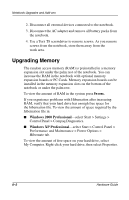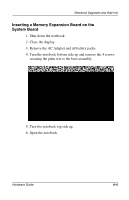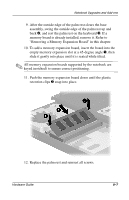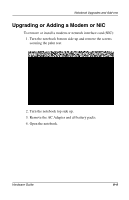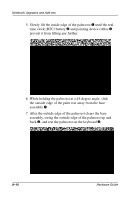HP Evo n410c Compaq Evo Notebook N410c Series Hardware Guide - Page 71
Inserting a Memory Expansion Board on the System Board, securing the palm rest to the base assembly.
 |
View all HP Evo n410c manuals
Add to My Manuals
Save this manual to your list of manuals |
Page 71 highlights
Notebook Upgrades and Add-ons Inserting a Memory Expansion Board on the System Board 1. Shut down the notebook. 2. Close the display. 3. Remove the AC Adapter and all battery packs. 4. Turn the notebook bottom side up and remove the 4 screws securing the palm rest to the base assembly. 5. Turn the notebook top side up. 6. Open the notebook. Hardware Guide 8-5

Notebook Upgrades and Add-ons
Hardware Guide
8–5
Inserting a Memory Expansion Board on the
System Board
1. Shut down the notebook.
2. Close the display.
3. Remove the AC Adapter and all battery packs.
4. Turn the notebook bottom side up and remove the 4 screws
securing the palm rest to the base assembly.
5. Turn the notebook top side up.
6. Open the notebook.