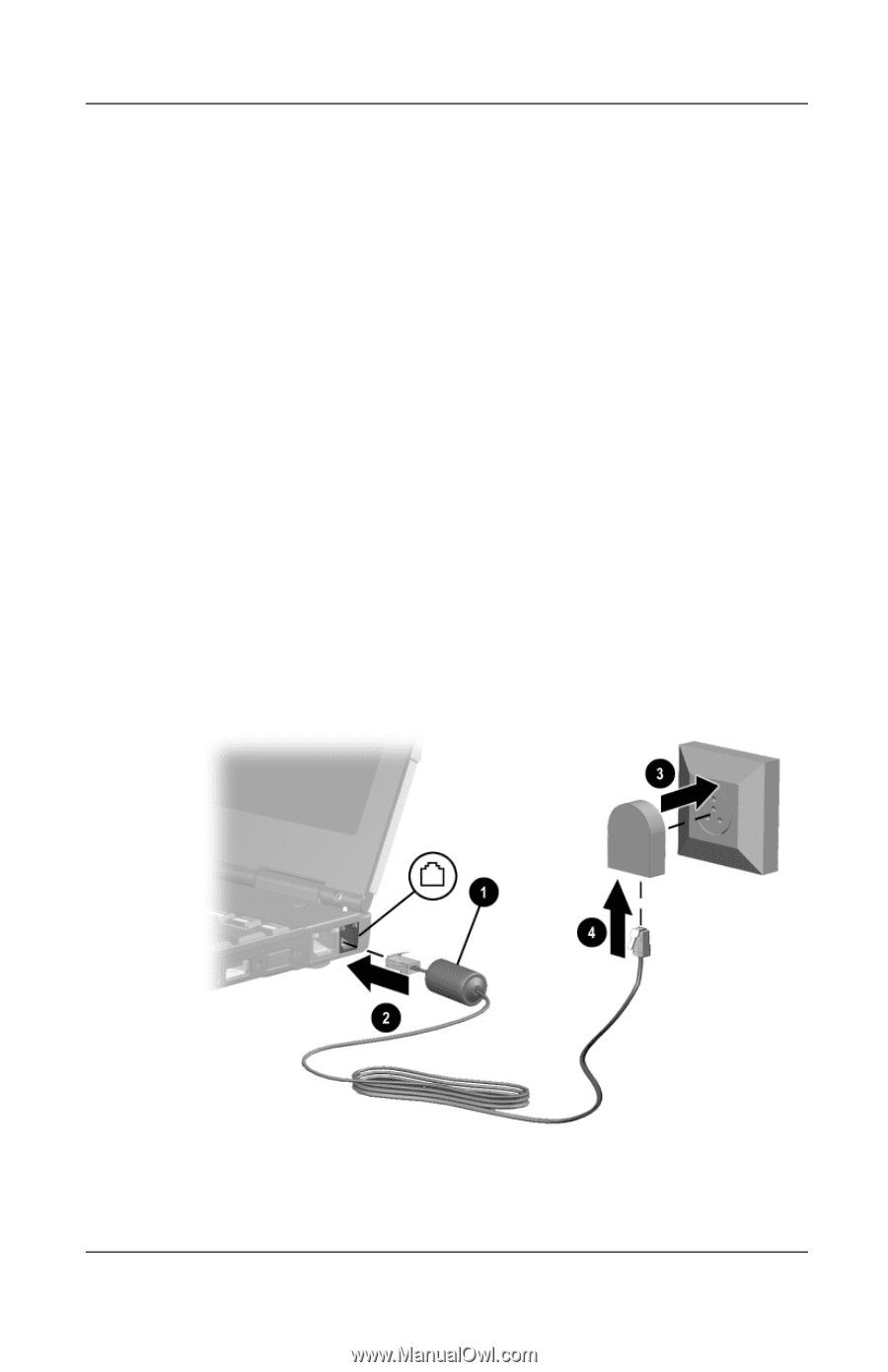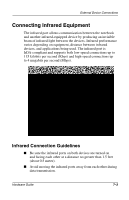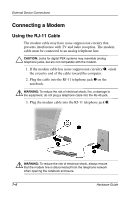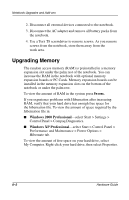HP Evo n410c Compaq Evo Notebook N410c Series Hardware Guide - Page 63
Using a Country Specific Modem Cable Adapter, the circuitry end of the cable toward the notebook.
 |
View all HP Evo n410c manuals
Add to My Manuals
Save this manual to your list of manuals |
Page 63 highlights
External Device Connections Using a Country-Specific Modem Cable Adapter Software for the internal modem supports multiple countries, but telephone jacks vary by country. To use the modem and the RJ-11 cable outside the country in which you purchased the notebook, you must obtain a country-specific modem adapter and define your location in Dialing Properties. To connect the modem to an analog telephone line that does not have an RJ-11 telephone jack: 1. If the modem cable has noise suppression circuitry 1, orient the circuitry end of the cable toward the notebook. 2. Plug the modem cable into the RJ-11 telephone jack 2 on the notebook. 3. Plug the modem cable into the country-specific modem cable adapter 4. 4. Plug the country-specific modem cable adapter into the telephone jack 3. Hardware Guide 7-7