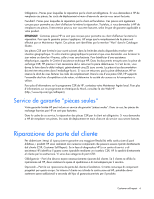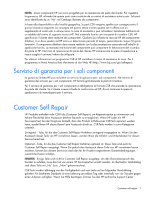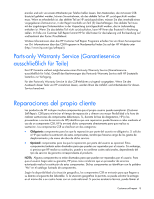Contents
Customer self repair
......................................................................................................................
5
Parts only warranty service
.........................................................................................................................
5
Illustrated parts catalog
...............................................................................................................
16
Mechanical components
...........................................................................................................................
16
System components
.................................................................................................................................
20
Front system components
................................................................................................................
20
Rear system components
.................................................................................................................
23
Removal and replacement procedures
...........................................................................................
28
Required tools
.........................................................................................................................................
28
Safety considerations
...............................................................................................................................
28
Preventing electrostatic discharge
....................................................................................................
28
Warning and caution messages
......................................................................................................
28
Preparing the enclosure
............................................................................................................................
30
Power down the server blades or workstation blades
.........................................................................
30
Power down the storage blades
......................................................................................................
31
Power down the enclosure
..............................................................................................................
31
HP BladeSystem c7000 power supply or power supply blank
.......................................................................
32
Device bay blank
....................................................................................................................................
33
Device bay shelf
......................................................................................................................................
33
Half-height or full-height blade
..................................................................................................................
36
HP BladeSystem Insight Display
.................................................................................................................
38
Fan blank
...............................................................................................................................................
40
Active Cool 200 fan
................................................................................................................................
41
Interconnect blank
...................................................................................................................................
41
Interconnect switch or Pass-Thru module
.....................................................................................................
42
Interconnect bay dividers
..........................................................................................................................
43
Onboard Administrator blank
...................................................................................................................
44
Onboard Administrator
............................................................................................................................
44
Onboard Administrator tray
......................................................................................................................
45
AC input module
.....................................................................................................................................
46
Rear cage
..............................................................................................................................................
47
Insight Display front-to-rear interconnect board
............................................................................................
49
Insight Display signal pass-thru board
........................................................................................................
51
Midplane assembly
.................................................................................................................................
53
Cabling
.....................................................................................................................................
55
Single-phase AC configuration
..................................................................................................................
55
Three-phase AC configuration
...................................................................................................................
55
HP BladeSystem c7000 Enclosure DC configuration
....................................................................................
56
Onboard Administrator cabling
................................................................................................................
57
Onboard Administrator with KVM cabling
..................................................................................................
58
Diagnostic tools
..........................................................................................................................
59
Troubleshooting resources
........................................................................................................................
59
Onboard Administrator
............................................................................................................................
59
Server blade diagnostic tools
....................................................................................................................
59