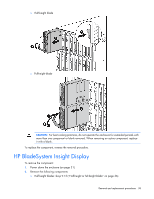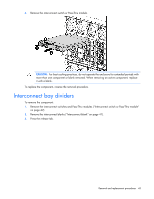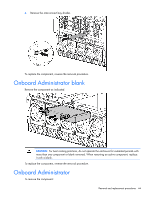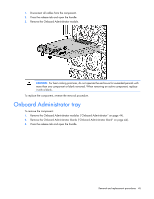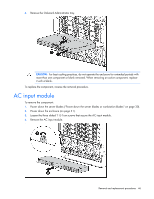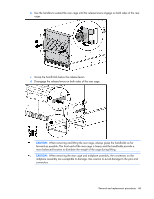HP GbE2c HP BladeSystem c7000 Enclosure Maintenance and Service Guide - Page 43
Interconnect bay dividers - switches
 |
UPC - 808736802215
View all HP GbE2c manuals
Add to My Manuals
Save this manual to your list of manuals |
Page 43 highlights
4. Remove the interconnect switch or Pass-Thru module. CAUTION: For best cooling practices, do not operate the enclosure for extended periods with more than one component or blank removed. When removing an active component, replace it with a blank. To replace the component, reverse the removal procedure. Interconnect bay dividers To remove the component: 1. Remove the interconnect switches and Pass-Thru modules ("Interconnect switch or Pass-Thru module" on page 42). 2. Remove the interconnect blanks ("Interconnect blank" on page 41). 3. Press the release tab. Removal and replacement procedures 43
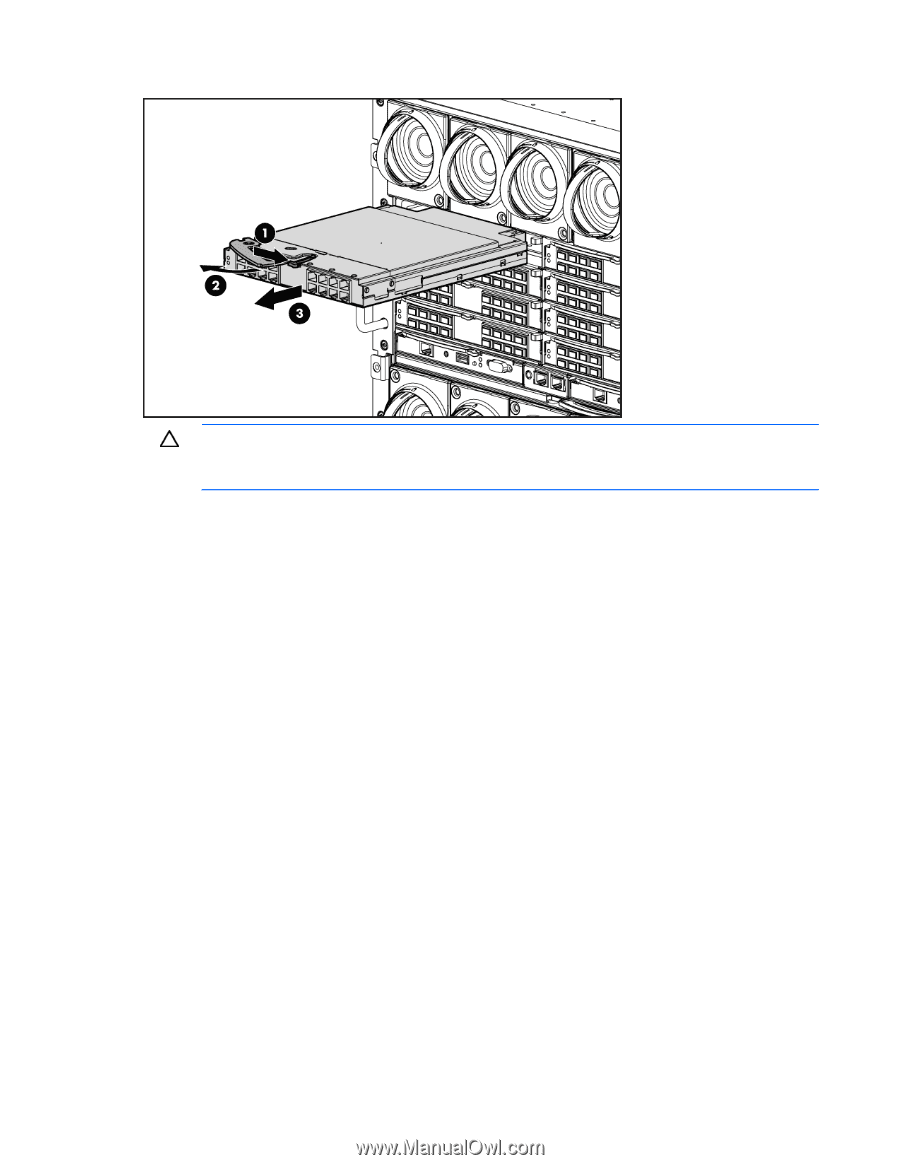
Removal and replacement procedures
43
4.
Remove the interconnect switch or Pass-Thru module.
CAUTION:
For best cooling practices, do not operate the enclosure for extended periods with
more than one component or blank removed. When removing an active component, replace
it with a blank.
To replace the component, reverse the removal procedure.
Interconnect bay dividers
To remove the component:
1.
Remove the interconnect switches and Pass-Thru modules ("Interconnect switch or Pass-Thru module"
on page 42).
2.
Remove the interconnect blanks ("Interconnect blank" on page 41).
3.
Press the release tab.