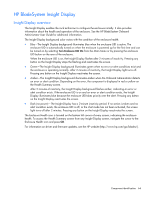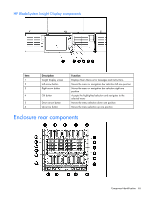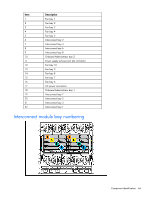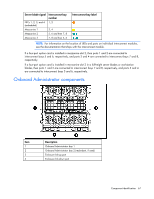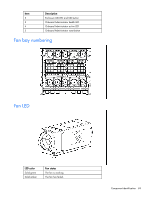HP GbE2c HP BladeSystem c7000 Enclosure Maintenance and Service Guide - Page 69
Fan bay numbering, Fan LED, Description, LED color, Fan status - reset button
 |
UPC - 808736802215
View all HP GbE2c manuals
Add to My Manuals
Save this manual to your list of manuals |
Page 69 highlights
Item 2 3 4 5 Description Enclosure UID LED and UID button Onboard Administrator health LED Onboard Administrator active LED Onboard Administrator reset button Fan bay numbering Fan LED LED color Solid green Solid amber Fan status The fan is working. The fan has failed. Component identification 69

Component identification 69
Item
Description
2
Enclosure UID LED and UID button
3
Onboard Administrator health LED
4
Onboard Administrator active LED
5
Onboard Administrator reset button
Fan bay numbering
Fan LED
LED color
Fan status
Solid green
The fan is working.
Solid amber
The fan has failed.