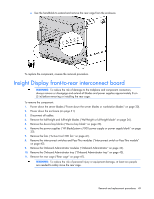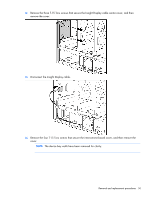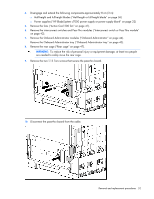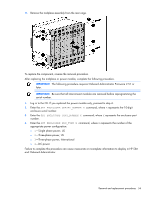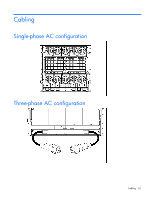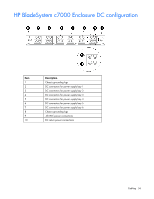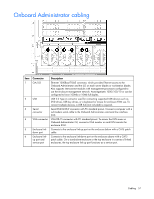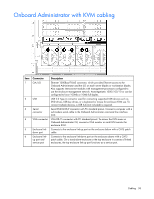HP GbE2c HP BladeSystem c7000 Enclosure Maintenance and Service Guide - Page 54
Three-phase power, International, US - firmware
 |
UPC - 808736802215
View all HP GbE2c manuals
Add to My Manuals
Save this manual to your list of manuals |
Page 54 highlights
11. Remove the midplane assembly from the rear cage. To replace the component, reverse the removal procedure. After replacing the midplane or power module, complete the following procedure. IMPORTANT: The following procedure requires Onboard Administrator Firmware 2.51 or later. IMPORTANT: Be sure that all interconnect modules are removed before reprogramming the serial number. 1. Log in to the CLI. If you replaced the power module only, proceed to step 4. 2. Enter the SET ENCLOSURE SERIAL_NUMBER X command, where X represents the 10-digit enclosure serial number. 3. Enter the SET ENCLOSURE PART_NUMBER X command, where X represents the enclosure part number. 4. Enter the SET ENCLOSURE PDU_TYPE X command, where X represents the number of the appropriate power configuration: o 1-Single phase power, US o 2-Three-phase power, US o 3-Three-phase power, International o 4-DC power Failure to complete this procedure can cause inaccurate or incomplete information to display in HP SIM and Onboard Administrator. Removal and replacement procedures 54