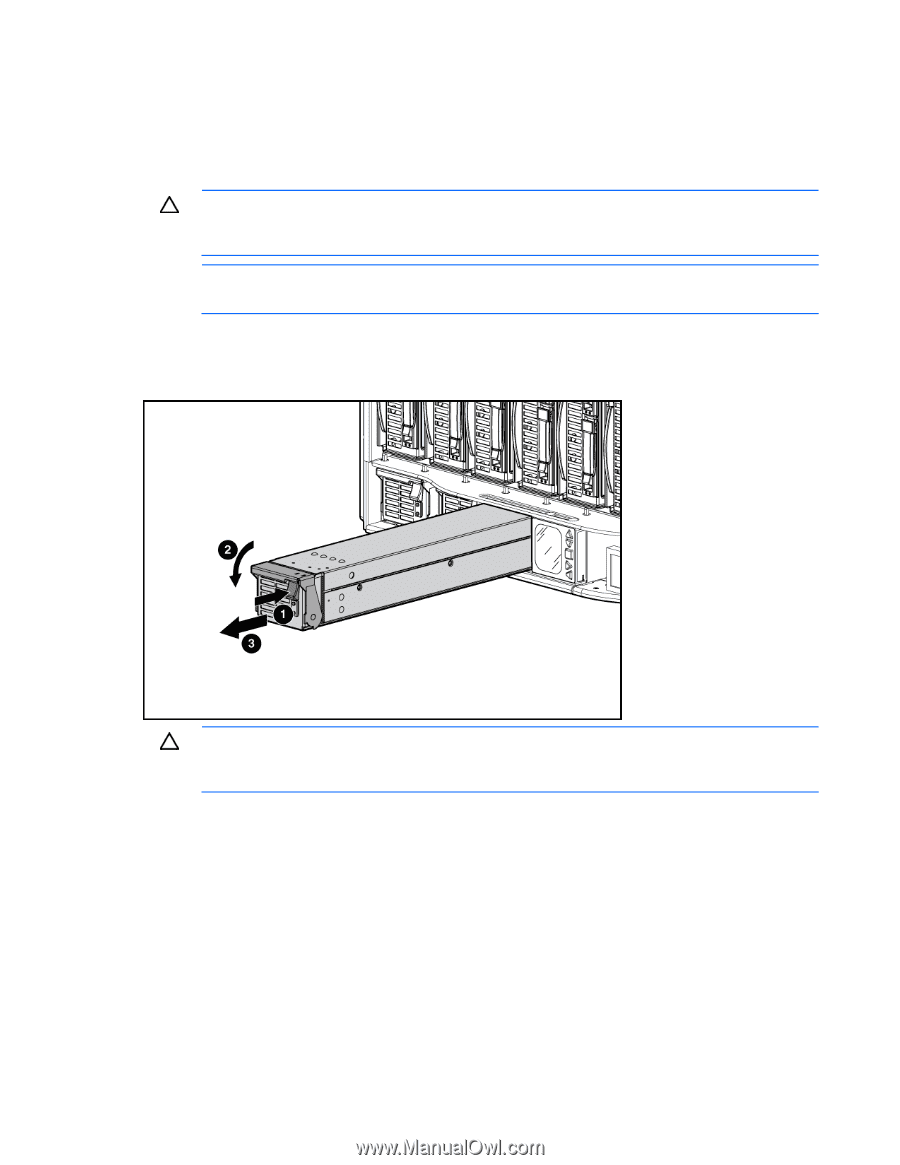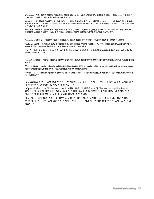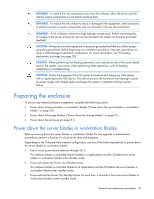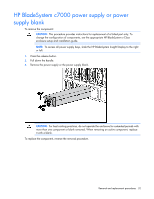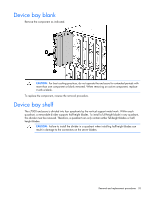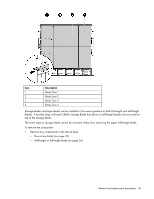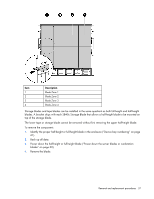HP GbE2c HP BladeSystem c7000 Enclosure Maintenance and Service Guide - Page 32
HP BladeSystem c7000 power supply or power supply blank - c class
 |
UPC - 808736802215
View all HP GbE2c manuals
Add to My Manuals
Save this manual to your list of manuals |
Page 32 highlights
HP BladeSystem c7000 power supply or power supply blank To remove the component: CAUTION: This procedure provides instructions for replacement of a failed part only. To change the configuration of components, see the appropriate HP BladeSystem c-Class enclosure setup and installation guide. NOTE: To access all power supply bays, slide the HP BladeSystem Insight Display to the right or left. 1. Press the release button. 2. Pull down the handle. 3. Remove the power supply or the power supply blank. CAUTION: For best cooling practices, do not operate the enclosure for extended periods with more than one component or blank removed. When removing an active component, replace it with a blank. To replace the component, reverse the removal procedure. Removal and replacement procedures 32