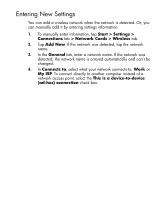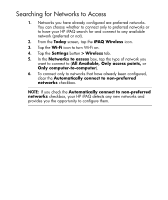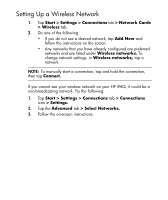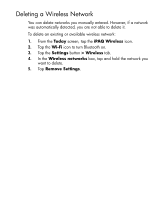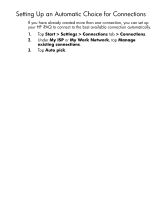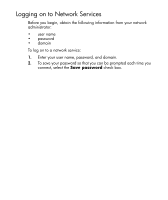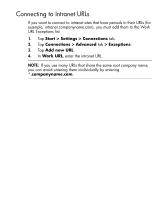HP Hx2795b HP iPAQ hx2000 Pocket PC Series Additional Product Information - Page 119
Setting Up a Wireless Network, Start > Settings > Connections - ipaq manual
 |
UPC - 882780109827
View all HP Hx2795b manuals
Add to My Manuals
Save this manual to your list of manuals |
Page 119 highlights
Setting Up a Wireless Network 1. Tap Start > Settings > Connections tab > Network Cards > Wireless tab. 2. Do one of the following: • If you do not see a desired network, tap Add New and follow the instructions on the screen. • Any networks that you have already configured are preferred networks and are listed under Wireless networks. To change network settings, in Wireless networks, tap a network. NOTE: To manually start a connection, tap and hold the connection, then tap Connect. If you cannot see your wireless network on your HP iPAQ, it could be a non-broadcasting network. Try the following: 1. Tap Start > Settings > Connections tab > Connections icon > Settings. 2. Tap the Advanced tab > Select Networks. 3. Follow the on-screen instructions. 8