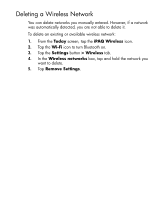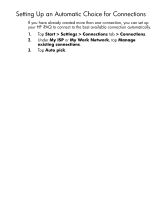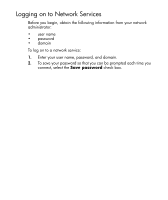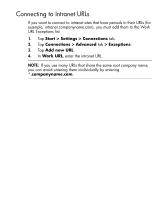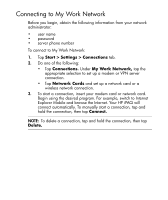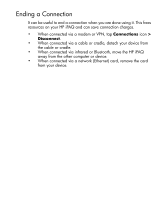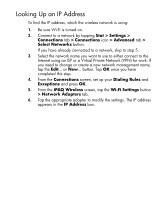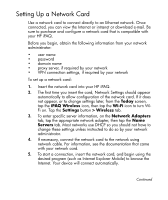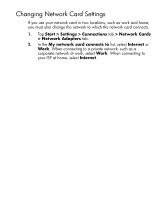HP Hx2795b HP iPAQ hx2000 Pocket PC Series Additional Product Information - Page 125
Connecting to My Work Network, Start > Settings > Connections, Connections., My Work Network
 |
UPC - 882780109827
View all HP Hx2795b manuals
Add to My Manuals
Save this manual to your list of manuals |
Page 125 highlights
Connecting to My Work Network Before you begin, obtain the following information from your network administrator: • user name • password • server phone number To connect to My Work Network: 1. Tap Start > Settings > Connections tab. 2. Do one of the following: • Tap Connections. Under My Work Network, tap the appropriate selection to set up a modem or VPN server connection. • Tap Network Cards and set up a network card or a wireless network connection. 3. To start a connection, insert your modem card or network card. Begin using the desired program. For example, switch to Internet Explorer Mobile and browse the Internet. Your HP iPAQ will connect automatically. To manually start a connection, tap and hold the connection, then tap Connect. NOTE: To delete a connection, tap and hold the connection, then tap Delete. 14