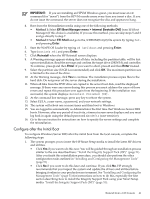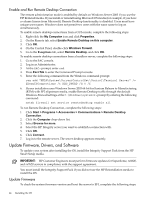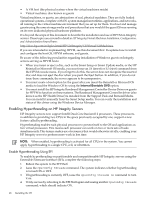HP Integrity rx8620 Installation (Smart Setup) Guide, Windows Server 2003, v6. - Page 46
Register for HP Support Notifications, Register for Microsoft Security Notifications
 |
View all HP Integrity rx8620 manuals
Add to My Manuals
Save this manual to your list of manuals |
Page 46 highlights
6. Scan the listed devices, verifying that no device displays a yellow bang (!) or a question mark (?). • A yellow bang (exclamation mark) indicates a hardware problem, a device driver problem, a missing .ini file, or a resource conflict with the flagged device. • A question mark indicates that Windows has received information that the flagged device is installed but Windows cannot find or recognize it. NOTE: A yellow bang might appear under Non-Plug and Play Drivers in the Windows Device Manager when hidden devices are enabled. The yellow bang appears only if the Show hidden devices option is enabled under the Non-Plug and Play Drivers in the Windows Device Manager. If no serial legacy device is found in the system, the OS generates a yellow bang for the Serial option. HP Integrity rx8620 and rx7620 servers do not have legacy serial devices, so this error always occurs. The bang does not indicate faulty hardware in this case. 7. If a device is flagged with a fault indicator (a bang or question mark), insert the HP Smart Setup media in the server's drive and accept the End User Licensing Agreement. 8. Right-click the flagged device and select Update Driver from the context menu. 9. In the Hardware Update Wizard screen, select Install the software automatically and click Next. 10. If you see a warning dialog stating the driver is not digitally signed, ignore it by clicking Next to continue. This is not an issue. 11. When successful installation is indicated, click Finish. Register for HP Support Notifications HP recommends that you register for alerts and notifications to stay informed of updates to the drivers, patches, and other components specific to your server. Register at: http://www.hp.com/united-states/subscribe/gateway/ Register for Microsoft Security Notifications HP recommends that you register for Microsoft security notifications to stay informed of patches that might apply to your OS. Register at: http://www.microsoft.com/technet/security/bulletin/notify.mspx Register for Microsoft Windows Update HP recommends that you use the Microsoft Windows Update feature to download the latest patches and hot fixes for the OS. Register at: http://support.microsoft.com/ Miscellaneous Installation Issues This section describes OS installation issues that apply only to specific server models or features of the Windows-on-Integrity solution. Using Integrated Remote Console to Install Windows on rx2660, rx3600, rx6600, BL860c, BL870c, rx7640, rx8640, and Superdome/sx2000 Servers If you are using the IRC to remotely install Windows Server 2003 on rx2660, rx3600, rx6600, BL860c, BL870c, rx7640, rx8640, and Superdome/sx2000 servers with a graphics console attached to the local VGA port, complete one of the following: 46 Installing the OS