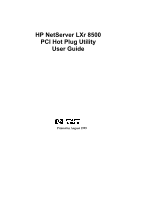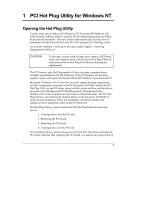HP LH4r HP Netserver LXr 8500 PCI Hot Plug Utility Guide - Page 3
Contents, PCI Hot Plug Utility for Windows NT, PCI Hot Plug Utility for Novell NetWare
 |
View all HP LH4r manuals
Add to My Manuals
Save this manual to your list of manuals |
Page 3 highlights
Contents 1 PCI Hot Plug Utility for Windows NT 1 Opening the Hot Plug Utility 1 Opening the PCI Hot Plug Utility 2 Powering Down a PCI Slot 5 Removing a Hot Plug Board 8 Powering Up a PCI Slot 12 2 PCI Hot Plug Utility for Novell NetWare 17 Overview...17 NetWare 5 Requirements 19 Novell Configuration Manager Console 20 Slot Options Menu 22 Slot Detailed Information Screen 24 Opening the User Interface 25 Powering Down a PCI Slot 26 Removing a Hot Plug Board 32 Replacing a Hot Plug Board 36 Powering Up a PCI Slot 39 iii

iii
Contents
1
PCI Hot Plug Utility for Windows NT
.............................................................
1
Opening the Hot Plug Utility
..............................................................................
1
Opening the PCI Hot Plug Utility
.......................................................................
2
Powering Down a PCI Slot
................................................................................
5
Removing a Hot Plug Board
..............................................................................
8
Powering Up a PCI Slot
...................................................................................
12
2
PCI Hot Plug Utility for Novell NetWare
.......................................................
17
Overview
..........................................................................................................
17
NetWare 5 Requirements
............................................................................
19
Novell Configuration Manager Console
......................................................
20
Slot Options Menu
.......................................................................................
22
Slot Detailed Information Screen
.................................................................
24
Opening the User Interface
.............................................................................
25
Powering Down a PCI Slot
..............................................................................
26
Removing a Hot Plug Board
............................................................................
32
Replacing a Hot Plug Board
............................................................................
36
Powering Up a PCI Slot
...................................................................................
39