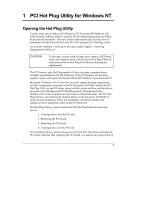HP LH4r HP Netserver LXr 8500 PCI Hot Plug Utility Guide - Page 9
Powering Down a PCI Slot, See
 |
View all HP LH4r manuals
Add to My Manuals
Save this manual to your list of manuals |
Page 9 highlights
Chapter 1 PCI Hot Plug Utility for Microsoft Windows NT Powering Down a PCI Slot Use this topic to select and power down a PCI slot on the I/O baseboard. 1. Select the desired PCI slot (slot P7) to replace by pointing to it with the mouse cursor. See Figure 4. This example has a red A (Attention) LED fault condition associated with it. 2. Left click on the desired slot (slot P7) with the mouse. Figure 4. Selecting PCI Slot to Turn Power Off CAUTION Opening a PCI hold-down latch with power applied to the slot may result in a system crash or hang. Always use the Utility to first power off the slot. Turning off power to any slot will stop all input (I/O) or services associated with the board while power is turned off to the slot. 3. Click on the Power button in the upper right of the screen. See Figure 1. A pop-up prompt appears requesting conformation of this action. See Figure 5. 5