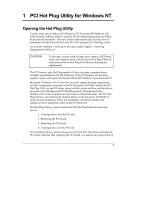HP LH4r HP Netserver LXr 8500 PCI Hot Plug Utility Guide - Page 7
PCI Hot Plug Utility and s 2 and 3., no hot plug support, Board
 |
View all HP LH4r manuals
Add to My Manuals
Save this manual to your list of manuals |
Page 7 highlights
Chapter 1 PCI Hot Plug Utility for Microsoft Windows NT Figure 1. PCI Hot Plug Utility 3. If no hot plug support appears under Board in the Utility's window instead of the desired PCI board, one of the following conditions might be true: à The PCI Hot Plug board is not supported by a hot plug compliant software driver. à The software driver for the PCI Hot Plug board is not properly installed and loaded. See Windows NT Help for how to load drivers. à The PCI board may not use a driver, or the driver is defective. NOTE If you have a board without a hot plug compliant driver in one of the hot plug slots, the board will show up in the Utility as no hot plug support, and the Utility will not allow you to power down the slot. 4. Identify the physical location of the desired PCI Hot Plug board, using the PCI Hot Plug Utility and Figures 2 and 3. 3