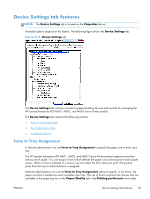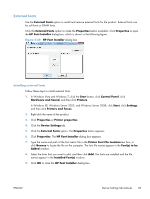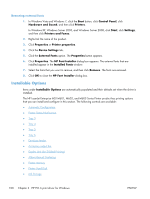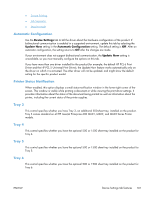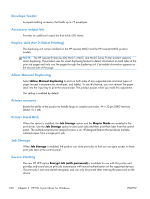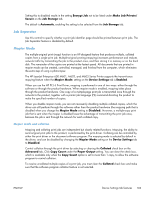HP LaserJet Enterprise 600 HP LaserJet Enterprise 600 M601, M602, and M603 Ser - Page 118
Envelope feeder, Accessory output bin, Duplex Unit (for 2-Sided Printing), Allow Manual Duplexing,
 |
View all HP LaserJet Enterprise 600 manuals
Add to My Manuals
Save this manual to your list of manuals |
Page 118 highlights
Envelope feeder A paper-handling accessory that holds up to 75 envelopes. Accessory output bin Provides an additional output bin that holds 500 sheets. Duplex Unit (for 2-Sided Printing) The duplexing unit comes installed on the HP LaserJet M602 and the HP LaserJet M603 product models. NOTE: The HP LaserJet Enterprise 600 M601, M602, and M603 Series Printer product supports smart duplexing. The product uses the smart duplexing feature to detect information on both sides of the print job pages and only runs the pages through the duplexing unit if printable information appears on the second side of the page. Allow Manual Duplexing Select Allow Manual Duplexing to print on both sides of any supported size and most types of paper (except transparencies, envelopes, and labels). To use this feature, you must reinsert the paper stack into the input tray to print the second side. The product pauses while you make this adjustment. This setting is enabled by default. Printer memory Boosts the ability of the product to handle large or complex print jobs. 44 x 32-pin DDR2 memory DIMM, 512 MB. Printer Hard Disk When this option is installed, the Job Storage option and the Mopier Mode are enabled in the print driver. Use the Job Storage option to store print jobs and then print them later from the control panel. The multiple-original print (mopy) function is an HP-designed feature that produces multiple, collated copies from a single print job. Job Storage When Job Storage is enabled, the product can store print jobs so that you can gain access to those print jobs later at the control panel. Secure Printing The new HP UPD option Encrypt Job (with password) is available for use with this printer and provides end-to-end secure print job transmission with mutual authentication on the supported devices. The print job is sent and stored encrypted, and can only be printed after entering the password on the device. 102 Chapter 3 HP PCL 6 print driver for Windows ENWW