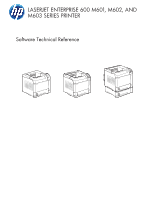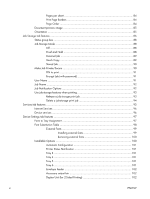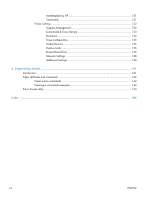Table of contents
1
Product basics and Windows software description
............................................................
1
Purpose and scope
...................................................................................................................
2
Software availability and localization
.........................................................................................
2
Printing-system software on the Web
...........................................................................
2
In-box printing-system software CD
...............................................................
2
HP LaserJet software CD, Windows partition
..................................
3
CD versions and language support
................................................
3
Windows printing-system software
...........................................................................................
10
Windows printing-system software
............................................................................
10
HP LaserJet print drivers
...........................................................................................
10
HP PCL 6 Print Driver, PCL 6 Universal Print Driver, PCL 5 Universal Print
Driver, and PS Universal Print Driver
...........................................................
12
Printer-driver version numbers for Windows operating systems
.......................
12
Driver configuration for Windows
............................................................................................
14
Driver autoconfiguration
..........................................................................................
14
Bidirectional communication
.....................................................................................
14
Enterprise AutoConfiguration
....................................................................................
14
Update Now
..........................................................................................................
15
HP Driver Configuration
...........................................................................................
16
Use the HP Embedded Web Server
..........................................................................................
18
Open the HP Embedded Web Server by using a network connection
............................
18
Features
.................................................................................................................
19
Information tab
........................................................................................
19
General tab
.............................................................................................
20
Print tab
..................................................................................................
21
Troubleshooting tab
..................................................................................
21
Security tab
.............................................................................................
21
HP Web Services
.....................................................................................
22
Networking tab
........................................................................................
22
Other Links list
.........................................................................................
22
Use HP Web Jetadmin software
...............................................................................................
23
HP ePrint
...............................................................................................................................
23
ENWW
iii