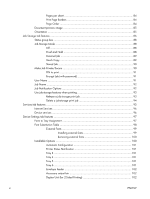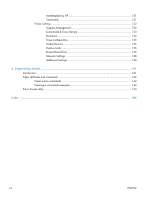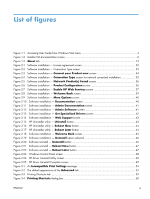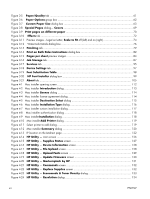Allow Manual Duplexing
.........................................................................
102
Printer memory
.......................................................................................
102
Printer Hard Disk
....................................................................................
102
Job Storage
...........................................................................................
102
Secure Printing
.......................................................................................
102
Job Separator
........................................................................................
103
Mopier Mode
........................................................................................
103
Mopier mode and collation
......................................................
103
About tab features
................................................................................................................
105
4
Mac OSX software and utilities
.....................................................................................
107
Introduction
.........................................................................................................................
107
Determine the Mac driver version
...........................................................................................
108
Supported operating systems for Macintosh
.............................................................................
109
Macintosh system requirements
...............................................................................
109
Hardware requirements
..........................................................................
109
Supported printer drivers for Mac
...........................................................................
109
Change printer-driver settings for Mac
.....................................................................
109
Printing-system software
........................................................................................................
110
PDEs
....................................................................................................................
110
HP Embedded Web Server
.....................................................................................
110
Online help
..........................................................................................................
110
Screen fonts
..........................................................................................................
110
Macintosh installation instructions
...........................................................................................
111
HP LaserJet software CD, Macintosh partition
...........................................................
111
Install the HP LaserJet printing-system software for the Macintosh OS
...........................
111
General installation instructions
................................................................
111
Mac OS X installation
.............................................................................
112
Main Install dialog box sequence
..............................................
112
Setup instructions
...................................................................................
120
Setting up a printer with Mac OS X v10.5 and v.10.6
.................
120
Troubleshooting the product setup
.............................................
123
Remove software from Mac operating systems
.........................................................................
124
HP Printer Utility for Mac
.......................................................................................................
125
Access to the HP (Printer) Utility
...............................................................................
125
Information and support area
.................................................................................
127
Supplies Status
.......................................................................................
127
Device Information
.................................................................................
128
File Upload
...........................................................................................
128
Upload Fonts
.........................................................................................
129
Update Firmware
...................................................................................
130
ENWW
vii