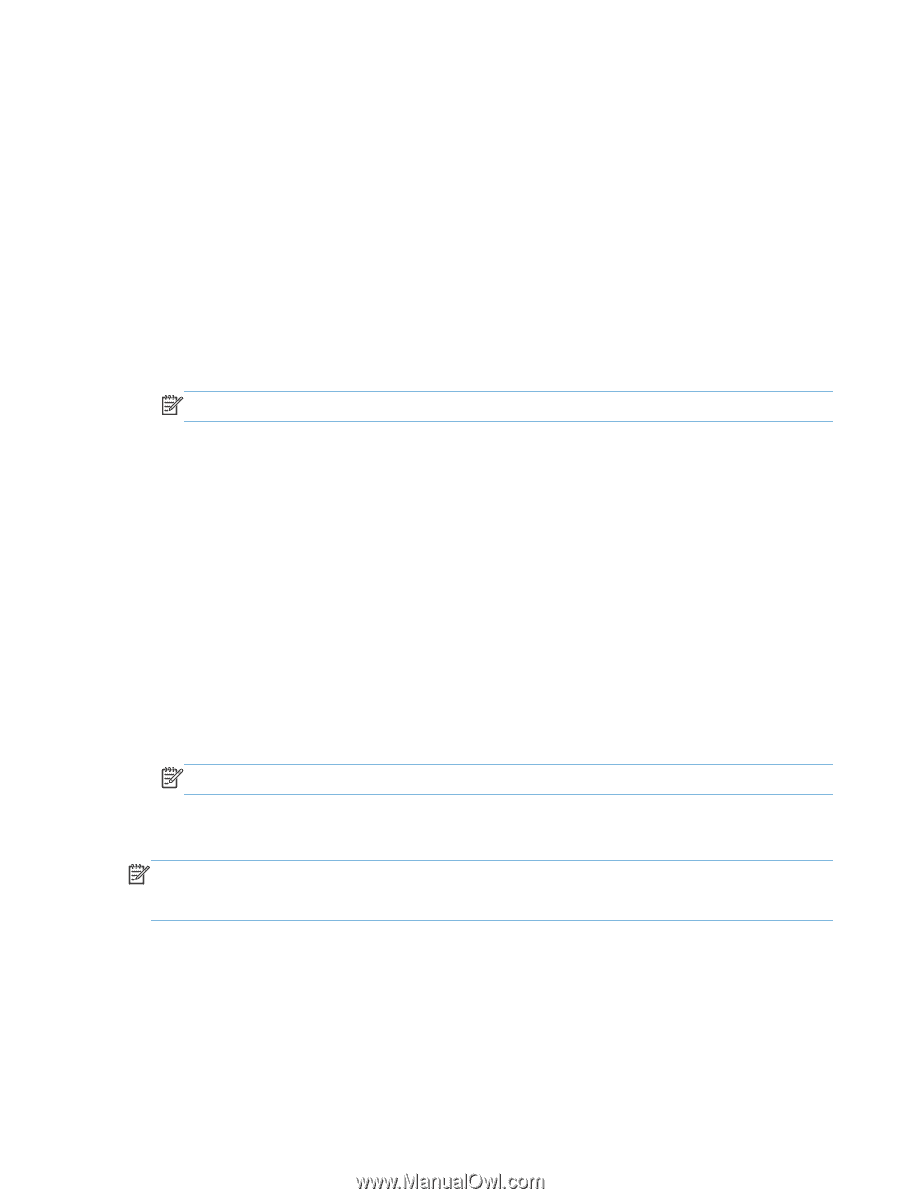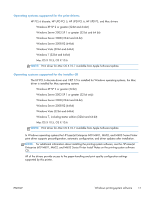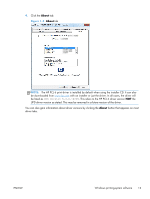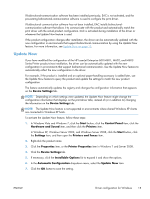HP LaserJet Enterprise 600 HP LaserJet Enterprise 600 M601, M602, and M603 Ser - Page 27
HP PCL 6 discrete, HP UPD PCL 5, HP UPD PS, and Mac drivers - printer m601 series
 |
View all HP LaserJet Enterprise 600 manuals
Add to My Manuals
Save this manual to your list of manuals |
Page 27 highlights
Operating systems supported for the print drivers HP PCL 6 discrete, HP UPD PCL 5, HP UPD PCL 6, HP UPD PS, and Mac drivers Windows XP SP 2 or greater (32-bit and 64-bit) Windows Server 2003 SP 1 or greater (32 bit and 64 bit) Windows Server 2008 (32-bit and 64-bit) Windows Server 2008 R2 (64-bit) Windows Vista (32-bit and 64-bit) Windows 7 (32-bit and 64-bit) Mac OS X 10.5, OS X 10.6 NOTE: Print driver for Mac OS X 10.7 available from Apple Software Update Operating systems supported for the installer CD The HP PCL 6 discrete driver and .NET 3.5 is installed for Windows operating systems, the Mac driver is installed for Mac operating systems Windows XP SP 2 or greater (32-bit) Windows Server 2003 SP 1 or greater (32 bit only) Windows Server 2008 (32-bit and 64-bit) Windows Server 2008 R2 (64-bit) Windows Vista (32-bit and 64-bit) Windows 7, including starter edition (32-bit and 64-bit) Mac OS X 10.5, OS X 10.6 NOTE: Print driver for Mac OS X 10.7 available from Apple Software Update In Windows operating systems the HP LaserJet Enterprise 600 M601, M602, and M603 Series Printer print driver supports preconfiguration, automatic configuration, and driver updates after installation. NOTE: For additional information about installing the printing-system software, see the HP LaserJet Enterprise 600 M601, M602, and M603 Series Printer Install Notes on the printing-system software CD. All of the drivers provide access to the paper-handling and print quality configuration settings supported by this printer. ENWW Windows printing-system software 11