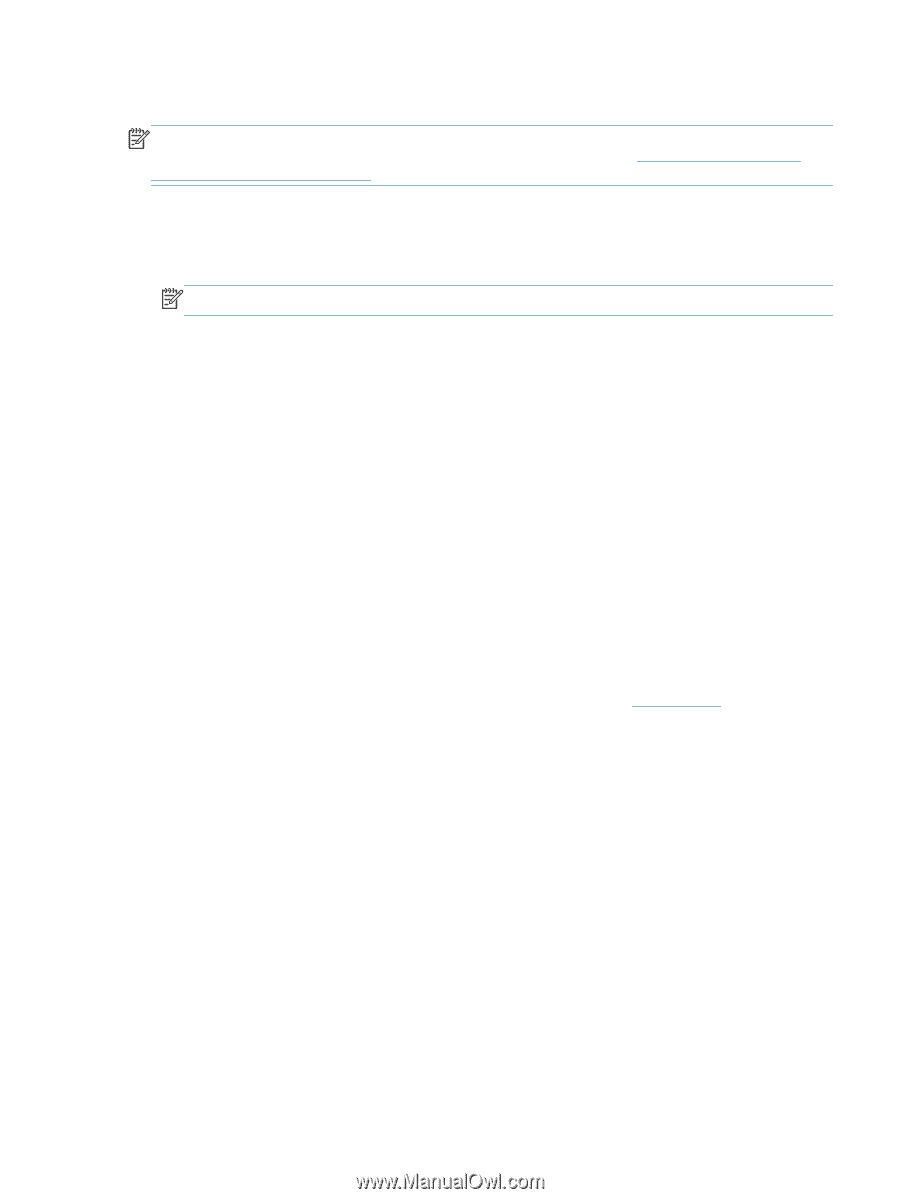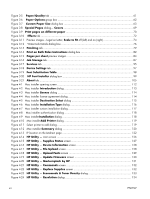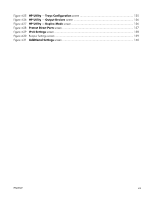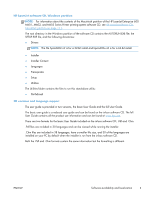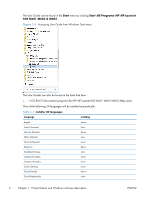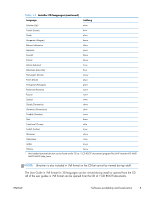HP LaserJet Enterprise 600 HP LaserJet Enterprise 600 M601, M602, and M603 Ser - Page 19
HP LaserJet software CD, Windows partition, CD versions and language support - m603
 |
View all HP LaserJet Enterprise 600 manuals
Add to My Manuals
Save this manual to your list of manuals |
Page 19 highlights
HP LaserJet software CD, Windows partition NOTE: For information about the contents of the Macintosh partition of the HP LaserJet Enterprise 600 M601, M602, and M603 Series Printer printing-system software CD, see HP LaserJet software CD, Macintosh partition on page 111. The root directory in the Windows partition of the software CD contains the AUTORUN.EXE file, the SETUP.EXE file, and the following directories: ● Drivers NOTE: The file hpcm600c.inf is for a 32-bit install and hpcm600u.inf is for a 64-bit install. ● Installer ● Installer Content ● Languages ● Prerequistes ● Setup ● Utilities The Utilities folder contains the files to run this stand-alone utility: ● FileToEmail CD versions and language support The user guide is provided in two versions, the basic User Guide and the full User Guide. The basic user guide is a reduced user guide and can be found on the in-box software CD. The full User Guide contains all the product use information and can be found at www.hp.com. There are two formats for the basic User Guide included on the in-box software CD; .Pdf and .Chm. .Pdf files are included in 30 languages and can be viewed while running the installer. .Chm files are included in 38 languages, have a smaller file size, and 30 of the languages are installed on your PC by default when the installer is run from the in-box software CD. Both the .Pdf and .Chm formats contain the same information but the formatting is different. ENWW Software availability and localization 3