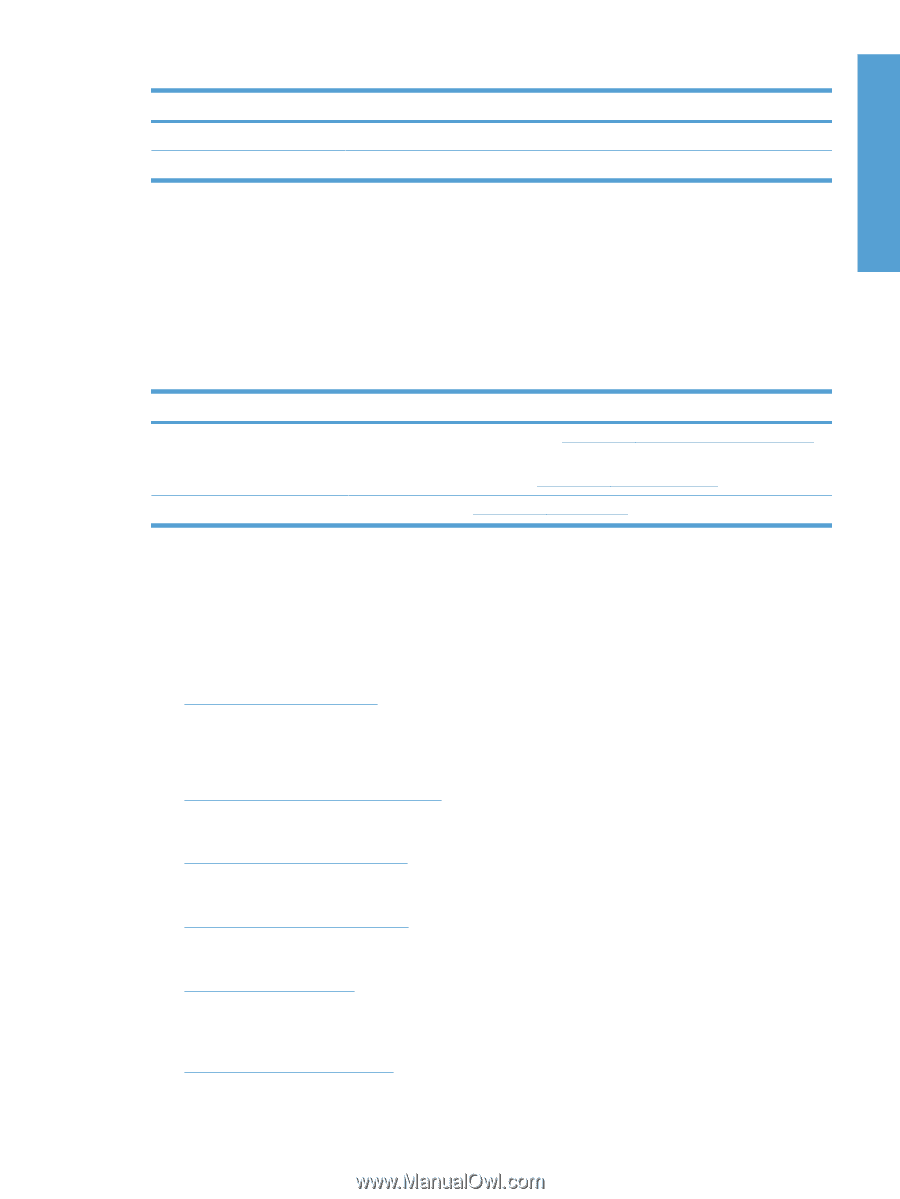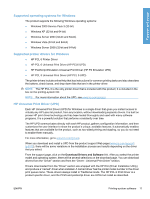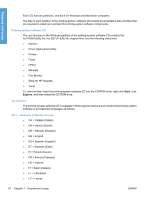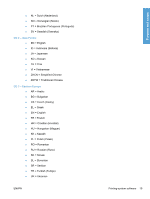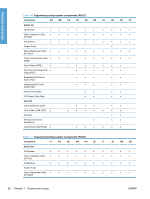HP LaserJet Enterprise P3015 HP LaserJet P3010 Series - Software Technical Ref - Page 33
Embedded Web Server, Software for other operating systems
 |
View all HP LaserJet Enterprise P3015 manuals
Add to My Manuals
Save this manual to your list of manuals |
Page 33 highlights
Purpose and scope Table 1-3 HP Printer Utility features (continued) Item Description Additional Settings Provides access to the embedded Web server. Supplies Management Allows you to select how the printer responds to low or depleted supplies. Embedded Web Server The product is equipped with the HP EWS, which provides access to information about product and network activities. For a complete explanation of the features and functionality of the HP EWS, see the HP LaserJet P3010 Series Printers Embedded Web Server User Guide, which is available on the printing system software CD. Software for other operating systems Table 1-4 Software for other operating systems Operating System Software UNIX® For HP-UX and Solaris networks, go to www.hp.com/support/go/jetdirectunix_software to install model scripts by using the HP Jetdirect printer installer (HPPI) for UNIX. For the latest model scripts, go to www.hp.com/go/unixmodelscripts. Linux For information, go to www.hp.com/go/linuxprinting. Printer driver support in other operating systems The product is also supported in the following operating systems: ● Microsoft Windows Terminal Server ● Citrix Terminal Server. For more information, go to the following Web site: www.hp.com/go/citrixprinting Alternatively, go to the HP.com Web site and search for "c00213455." ● Microsoft Windows Cluster Server 8. For more information, go to the following Web site: www.hp.com/go/windowsclusterserver ● HP OpenVMS. For more information, go to the following Web site: www.hp.com/go/openvmsprinting ● Tru64 UNIX printing. For more information, go to the following Web site: www.hp.com/go/tru64unixprinting ● SAP printing. For more information, go to the following Web site: www.hp.com/go/sap/print ● Jetdirect Printer Server and HP Install Network Printer Wizard (INPW). Available only from the following Web site: www.hp.com/go/inpw_software ENWW Printing-system software 15