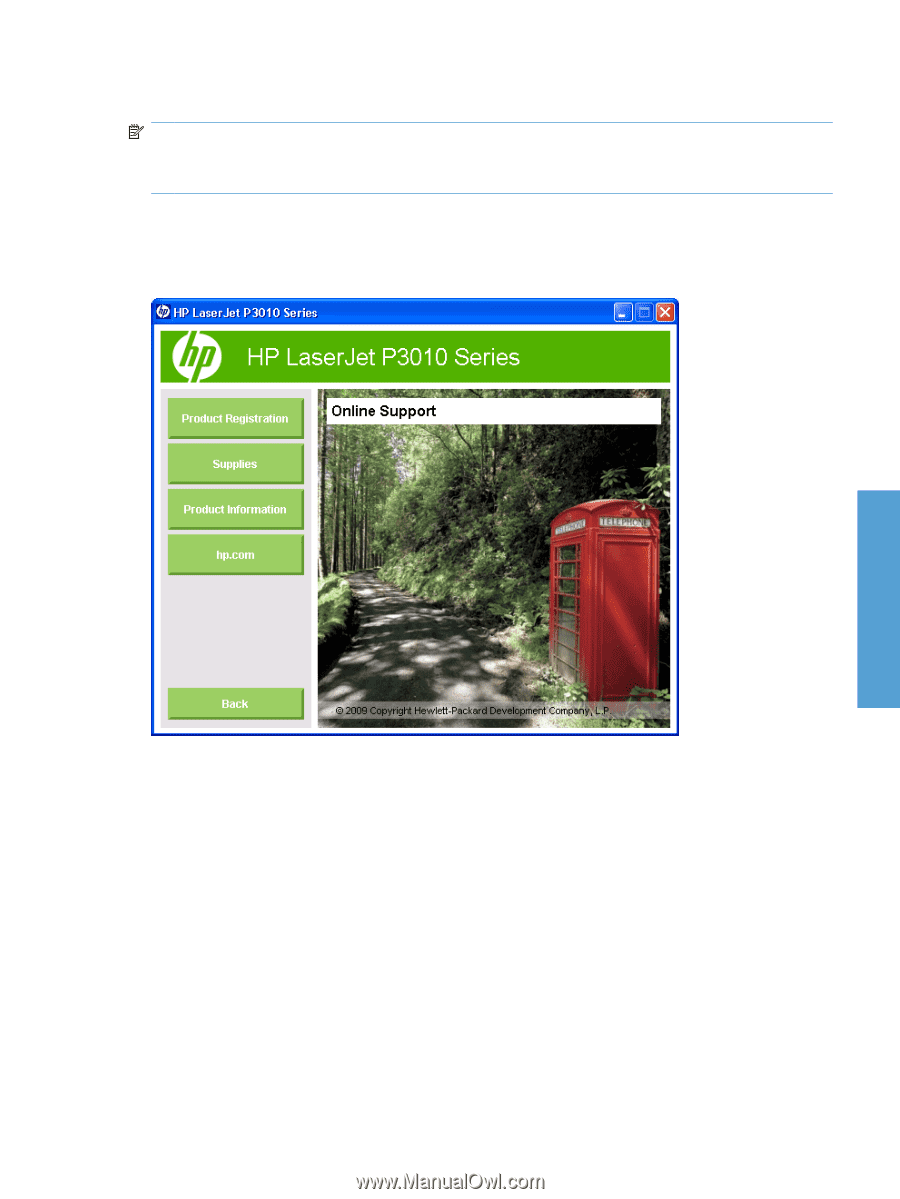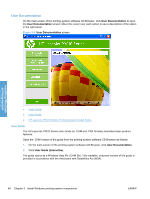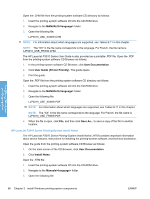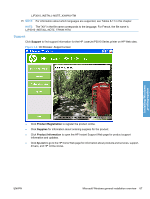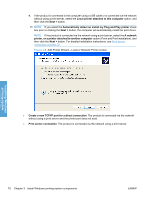HP LaserJet Enterprise P3015 HP LaserJet P3010 Series - Software Technical Ref - Page 85
Support,
 |
View all HP LaserJet Enterprise P3015 manuals
Add to My Manuals
Save this manual to your list of manuals |
Page 85 highlights
LJP3010_INSTALL-NOTE_XXWW.HTM NOTE: For information about which languages are supported, see Tables 8-11 in this chapter. NOTE: The "XX" in the file name corresponds to the language. For French, the file name is LJP3010_INSTALL-NOTE_FRWW.HTM. Support Click Support to find support information for the HP LaserJet P3010 Series printer on HP Web sites. Figure 3-6 CD Browser-Support screen Installing Windows printing-system ● Click Product Registration to register the product online. ● Click Supplies for information about ordering supplies for the product. ● Click Product Information to open the HP Instant Support Web page for product support information and updates. ● Click hp.com to go to the HP home Web page for information about products and services, support, drivers, and HP online stores. ENWW Microsoft Windows general installation overview 67