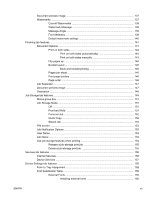Administrator Documentation
............................................................................
25
HP Embedded Web Server User Guide
...........................................
25
HP Jetdirect Administrator's Guide
...................................................
26
HP Driver Preconfiguration Support Guide
.......................................
26
User Documentation
.........................................................................................
27
User Guide
.......................................................................................
27
HP LaserJet P3010 Series Printing-System Install Notes
................
28
Support
.............................................................................................................
29
2
Software description
Windows printing-system software
.....................................................................................................
32
Supported operating systems for Windows
.......................................................................
32
Windows system requirements
..........................................................................................
32
Macintosh system requirements
........................................................................................
33
Printer driver
......................................................................................................................
33
Select the correct printer driver for Windows
.....................................................................
33
Priority for print settings
.....................................................................................................
34
Change printer-driver settings for Windows
.......................................................................
35
Printing system and installer
..............................................................................................
36
Printing-system software CD for Windows systems
..........................................
36
Installer features
................................................................................................
40
Driver version numbers for Windows operating systems
...................................................
41
Windows printer-driver configuration
..................................................................................................
42
Printer-driver autoconfiguration
.........................................................................................
42
Bidirectional communication
..............................................................................................
42
Enterprise AutoConfiguration
.............................................................................................
43
Update Now
.......................................................................................................................
43
HP Web Jetadmin
..............................................................................................................
44
Configurable settings
.......................................................................................
45
Continuous export
............................................................................................
46
HP Driver Diagnostic Printer Check Tool
...........................................................................................
48
Embedded Web Server
......................................................................................................................
49
HP Web Jetadmin
..............................................................................................................................
50
Font support
.......................................................................................................................................
51
Basic Windows fonts
.........................................................................................................
51
Default printing-system fonts
.............................................................................................
51
3
Install Windows printing-system components
Supported operating systems for Windows
........................................................................................
58
Windows operating system requirements
..........................................................................................
58
Install overview
...................................................................................................................................
58
Software installation types for Windows
.............................................................................................
58
Installation options
..............................................................................................................................
59
iv
ENWW