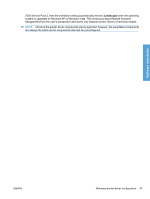HP LaserJet Enterprise P3015 HP LaserJet P3010 Series - Software Technical Ref - Page 63
Configurable settings, Print on Both Sides duplex
 |
View all HP LaserJet Enterprise P3015 manuals
Add to My Manuals
Save this manual to your list of manuals |
Page 63 highlights
Software description ● Customization Utility. The Customization Utility enables an IT administrator to preconfigure the printer drivers when customizing the installation for a silent install. For detailed information about customizing printer drivers with the Customization Utility, see the HP Driver Preconfiguration Support Guide, which is available on the Admin CD. ● HP Driver Deployment Utility. The HP Driver Deployment Utility (DDU) was created to simplify the deployment of printer drivers onto a client PC. It is a simple utility that packages the driver files, and the code needed to deploy them, into 2 files: an .EXE and a .CAB. These files are run on the client PC to copy the driver files to the Windows driver store, and for network packages, to install the printer. The DDU also allows for preconfiguration of the driver. For detailed information about using the HP Driver Deployment Utility, see the HP Driver Preconfiguration Support Guide, available on the Admin CD. ● Configurable settings ● Continuous export Configurable settings The following PCL 6 printer-driver features can be preconfigured. Lockable features, which can be locked to prevent end users from changing the setting, have the word at the end of their respective descriptions. NOTE: Some selections and options, such as the Finishing Accessory option, may depend on the device setting that has been selected. Printing Preferences tab ● Print on Both Sides (duplex): The options are True or False. ● Orientation: The options are Portrait , Landscape, Rotated Portrait, or Rotated Landscape. ● Print in Grayscale: The options are Disabled or Enabled. ● Print Quality: The options are 1200 x 600 or Image REt 3600. ● Paper Size: See the drop-down list associated with this feature. ● Media Type: The options include all of the media types that the product supports. ● Services: The options are either Disabled or Enabled. ◦ Device Services: The options are Disabled or Enabled. Device and Supplies status: The options are Disabled or Enabled. ◦ Internet Services: The options are Disabled or Enabled. Check for driver updates: The options are Disabled or Enabled. Support and troubleshooting: The options are Disabled or Enabled. Product manuals: The options are Disabled or Enabled. Online diagnostic tools: The options are Disabled or Enabled. Show me how: The options are Disabled or Enabled. ENWW Windows printer-driver configuration 45