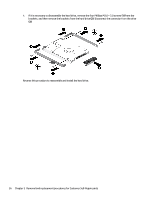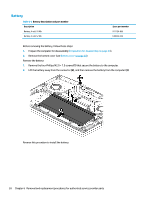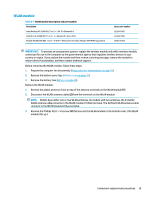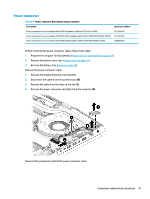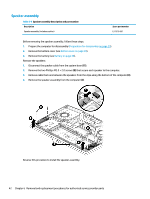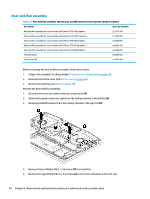HP OMEN 17-cb0000 Maintenance and Service Guide - Page 51
Power connector, Remove the bracket from the connector
 |
View all HP OMEN 17-cb0000 manuals
Add to My Manuals
Save this manual to your list of manuals |
Page 51 highlights
Power connector Table 6-4 Power connector description and part number Description Power connector for use in models with N18P-G0 graphics (GeForce GTX 1650; 200 W) Power connector for use in models with N18E-G0/G1 graphics (GeForce GTX 1660Ti/RTX 2060; 200 W) Power connector for use in models with N18E-G2/G3 graphics (GeForce RTX 2070/2080; 330 W) Spare part number L57358-001 L57359-001 L60899-001 Before removing the power connector cable, follow these steps: 1. Prepare the computer for disassembly (Preparation for disassembly on page 29). 2. Remove the bottom cover (see Bottom cover on page 30). 3. Remove the battery (see Battery on page 38). Remove the power connector cable: 1. Remove the bracket from the connector (1). 2. Disconnect the cable from the system board (2). 3. Remove the cable from the clips on the fan (3). 4. Remove the power connector and cable from the computer (4). Reverse this procedure to install the power connector cable. Component replacement procedures 41