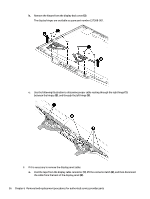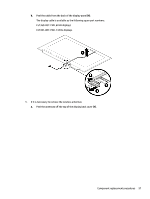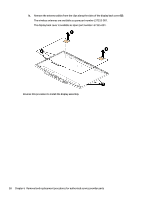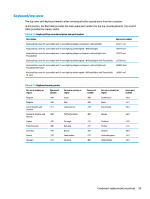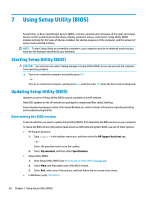HP OMEN 17-cb0000 Maintenance and Service Guide - Page 66
Peel the tape from the display cable connector, If it is necessary to remove the display panel cable
 |
View all HP OMEN 17-cb0000 manuals
Add to My Manuals
Save this manual to your list of manuals |
Page 66 highlights
b. Remove the hinges from the display back cover (2). The display hinges are available as spare part number L57368-001. c. Use the following illustration to determine proper cable routing through the right hinge (1), between the hinges (2), and through the left hinge (3). 8. If it is necessary to remove the display panel cable: a. Peel the tape from the display cable connector (1), lift the connector latch (2), and then disconnect the cable from the back of the display panel (3). 56 Chapter 6 Removal and replacement procedures for authorized service provider parts

b.
Remove the hinges from the display back cover
(2)
.
The display hinges are available as spare part number L57368-001.
c.
Use the following illustration to determine proper cable routing through the right hinge
(1)
,
between the hinges
(2)
, and through the left hinge
(3)
.
8.
If it is necessary to remove the display panel cable:
a.
Peel the tape from the display cable connector
(1)
, lift the connector latch
(2)
, and then disconnect
the cable from the back of the display panel
(3)
.
56
Chapter 6
Removal and replacement procedures for authorized service provider parts