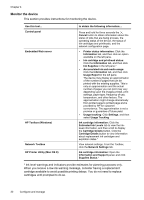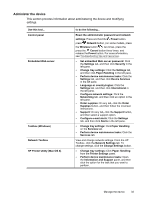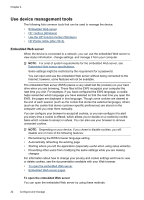HP Officejet Pro 8000 User Guide - Page 41
HP Toolbox tabs, Print a Print Quality Diagnostic - show ink levels
 |
View all HP Officejet Pro 8000 manuals
Add to My Manuals
Save this manual to your list of manuals |
Page 41 highlights
HP Toolbox tabs The HP Toolbox contains the following tabs. Tabs Estimated Ink Level Information Services Network Settings Contents • Ink Level Information: Shows estimated ink level for each cartridge. NOTE: Ink level warnings and indicators provide estimates for planning purposes only. When you receive a low-ink warning message, consider having a replacement cartridge available to avoid possible printing delays. You do not need to replace cartridges until prompted to do so. • Shop Online: Provides access to a Web site from which you can order printing supplies for the device online. • Dial a cartridge: Shows telephone numbers that you can call to order supplies for the device. Telephone numbers are not available for all countries/regions. • Cartridge Details: Shows order numbers of the installed ink cartridges. • MyPrintMileage • Printhead health • Hardware Info • Print Diagnostic Page: Allows you to print the self-test diagnostic page of the device. This page contains information about the device and the supplies. For more information, see Understand the self-test diagnostic page. • Print a Print Quality Diagnostic Page: Allows you to print the print-quality diagnostic report of the device. This page contains information about the device and ink cartridges. • Align Printheads: Guides you through aligning the printheads. For more information, see To align the printheads. • Clean Printheads: Guides you through cleaning the printheads. For more information, see To clean the printheads. • Calibrate color: Allows you to calibrate the colors that are printed. Gives information on the network settings. Also, includes a button that allows you to open the Network Toolbox and change some network settings. Use device management tools 37