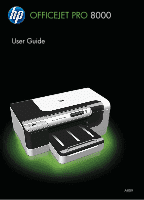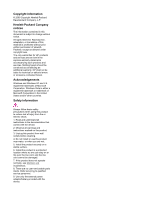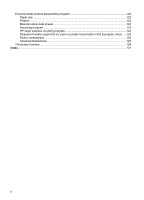4
Configure and manage
Manage the device
.................................................................................................................
31
Monitor the device
............................................................................................................
32
Administer the device
.......................................................................................................
33
Use device management tools
...............................................................................................
34
Embedded Web server
.....................................................................................................
34
To open the embedded Web server
...........................................................................
34
Embedded Web server pages
....................................................................................
35
HP Toolbox (Windows)
.....................................................................................................
36
Open the HP Toolbox
.................................................................................................
36
HP Toolbox tabs
.........................................................................................................
37
Network Toolbox
.........................................................................................................
38
Use the HP Solution Center (Windows)
............................................................................
38
HP Printer Utility (Mac OS X)
............................................................................................
38
Open the HP Printer Utility
..........................................................................................
38
HP Printer Utility panels
..............................................................................................
39
Use the HP Device Manager
......................................................................................
40
Understand the self-test diagnostic page
................................................................................
40
Understand the network configuration or wireless (some models only) status report
.............
41
Configure the device (Windows)
.............................................................................................
43
Direct connection
..............................................................................................................
43
To install the software before connecting the device (recommended)
........................
43
To connect the device before installing the software
..................................................
43
To share the device on a locally shared network
........................................................
44
Network connection
..........................................................................................................
44
Install the device on a network
....................................................................................
45
Install the device software on client computers
...........................................................
45
Install the printer driver using Add Printer
...................................................................
46
Install the device in a pure IPV6 network environment
...............................................
46
Configure the device (Mac OS X)
...........................................................................................
47
To install the software for network or direct connection
....................................................
47
To share the device on a locally shared network
..............................................................
47
Set up the device for wireless communication (some models only)
........................................
48
Understand 802.11 wireless network settings
..................................................................
49
To set up wireless communication using the installer (Windows)
.....................................
50
To set up the device for wireless communication using the installer (Mac OS X)
.............
50
Connect the device using an ad hoc wireless network connection
...................................
51
To turn off wireless communication
..................................................................................
51
Configure your firewall to work with HP devices
...............................................................
51
Change the connection method
........................................................................................
52
Guidelines for ensuring wireless network security
............................................................
53
To add hardware addresses to a wireless access point
.............................................
53
Other guidelines
..........................................................................................................
53
Uninstall and reinstall the software
.........................................................................................
54
5
Maintain and troubleshoot
Supported ink cartridges
.........................................................................................................
57
Replace the ink cartridges
......................................................................................................
58
2