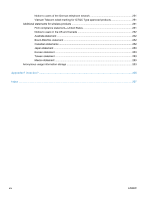Adjust the lightness or darkness for copies
.....................................................................
115
Define custom copy settings
............................................................................................
116
Set the paper size and type for copying on special paper
...............................................
116
Copy photos
.....................................................................................................................................
117
Copy mixed size originals
.................................................................................................................
117
Copy on both sides
...........................................................................................................................
118
Copy on both sides automatically
....................................................................................
118
11
Scan
...........................................................................................................................................................
121
Use scan functions
...........................................................................................................................
122
Scan methods
..................................................................................................................
122
Cancel a scan
..................................................................................................................
124
Scan settings
....................................................................................................................................
124
Scanner resolution and color
...........................................................................................
124
Scan quality
.....................................................................................................................
126
Scan a photo to USB
........................................................................................................................
127
12
Fax
..............................................................................................................................................................
129
Set up fax
.........................................................................................................................................
129
Install and connect the hardware
.....................................................................................
129
Configure fax settings
......................................................................................................
129
Use the phone book
.........................................................................................................................
130
Use speed dials
...............................................................................................................
131
Manage group-dial entries
...............................................................................................
132
Set fax settings
.................................................................................................................................
132
Send-fax settings
.............................................................................................................
132
Receive-fax settings
........................................................................................................
135
Set fax polling
..................................................................................................................
138
Use fax
.............................................................................................................................................
139
Fax software
....................................................................................................................
139
Cancel a fax
.....................................................................................................................
139
Use fax on a DSL, PBX, or ISDN system
........................................................................
139
Use fax on a VoIP service
...............................................................................................
140
Fax memory
.....................................................................................................................
141
Delete faxes from memory
...............................................................................................
141
Send a fax
........................................................................................................................
141
Receive a fax
...................................................................................................................
149
Solve fax problems
...........................................................................................................................
150
Fax troubleshooting checklist
..........................................................................................
150
Fax error messages
.........................................................................................................
152
ENWW
ix