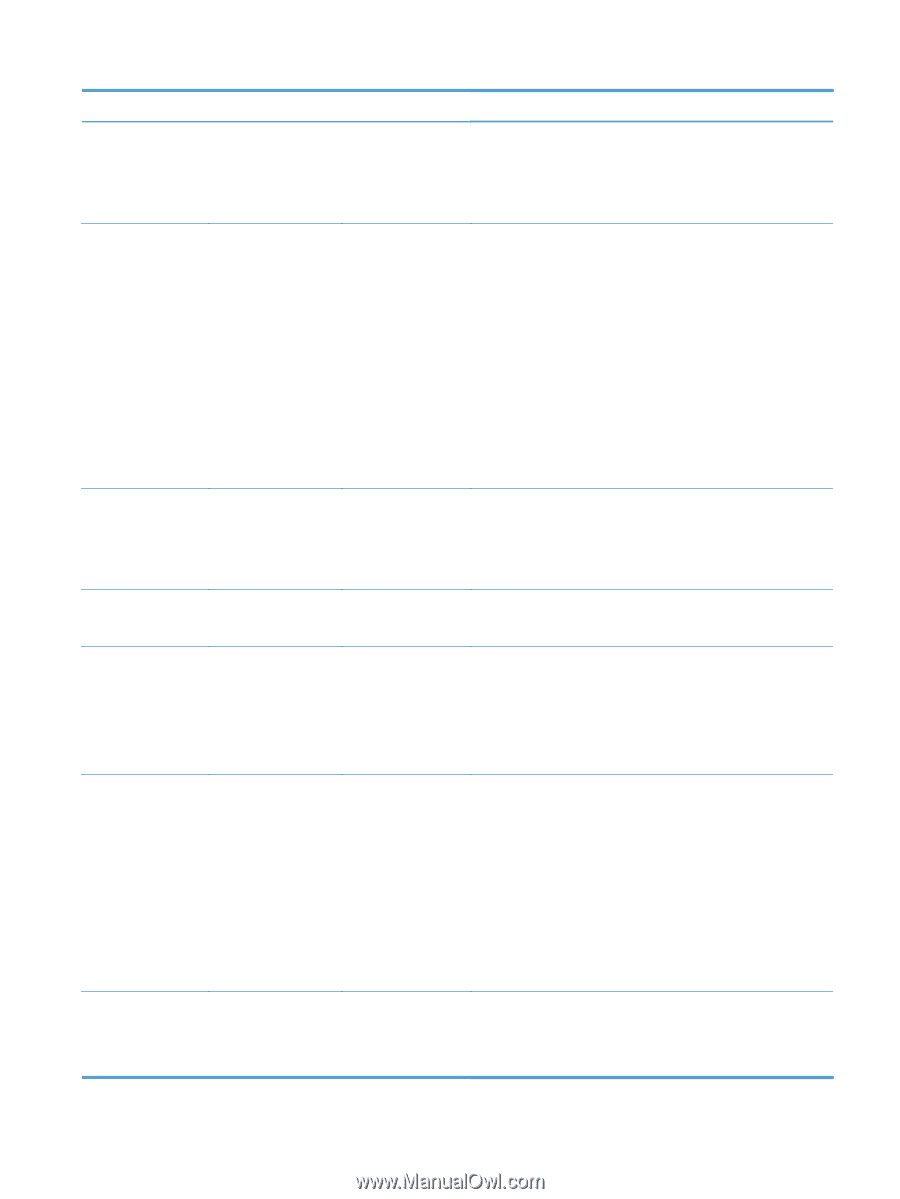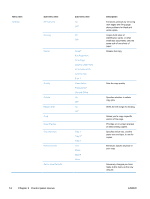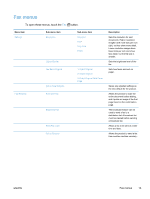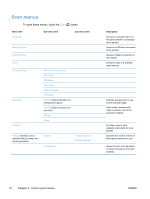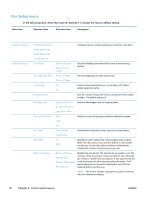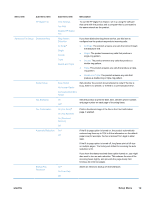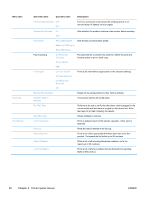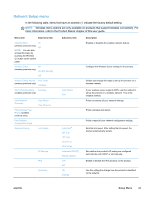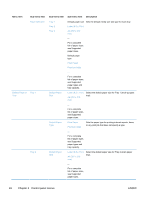HP Officejet Pro X476 HP Officejet Pro X476 and X576 - User Guide - Page 35
Setup Menu
 |
View all HP Officejet Pro X476 manuals
Add to My Manuals
Save this manual to your list of manuals |
Page 35 highlights
Menu item Sub-menu item Sub-menu item Description HP Digital Fax View Settings Fax Print Disable HP Digital Fax To use the HP Digital Fax feature, set it up using the software that came with the product and a computer that is connected to the same network as the product. Advanced Fax Setup Distinctive Ring Ring Pattern Detection All Rings* Single Double Triple Double and Triple If you have distinctive ring phone service, use this item to configure how the product responds to incoming calls. ● All Rings: The product answers any calls that come through the telephone line. ● Single: The product answers any calls that produce a single-ring pattern. ● Double: The product answers any calls that produce a double-ring pattern. ● Triple: The product answers any calls that produce a triplering pattern. ● Double and Triple: The product answers any calls that produce a double-ring or triple-ring pattern. Redial Setup Busy Redial No Answer Redial Sets whether the product should attempt to redial if the line is busy, there is no answer, or if there is a communication error. Communication Error Redial Fax Stamping On Off* Sets the product to print the date, time, sender's phone number, and page number on each page of incoming faxes. Fax Confirmation On (Fax Send)* On (Fax Receive) On (Send and Receive) Off Prints a thumbnail image of the fax on the Fax Confirmation page, if enabled. Automatic Reduction On* Off If the fit-to-page option is turned on, the product automatically reduces long faxes up to 75% to fit the information on the default paper size (for example, the fax is reduced from legal to letter size). If the fit-to-page option is turned off, long faxes print at full size on multiple pages. The factory-set default for incoming fax auto reduction is On. If you have the stamp-received faxes option turned on, you might also want to turn on auto reduction. This reduces the size of the incoming faxes slightly, and prevents the page-stamp from forcing a fax onto two pages. Backup Fax Reception On* On Error Only Off Stores an electronic backup of received faxes ENWW Setup Menu 19