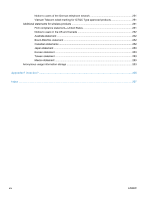Fax logs and reports
........................................................................................................
157
Change error correction and fax speed
...........................................................................
158
Solve problems sending faxes
.........................................................................................
158
Solve problems receiving faxes
.......................................................................................
165
Solve general fax problems
.............................................................................................
169
Regulatory information and warranties
.............................................................................................
170
13
Manage and maintain
...............................................................................................................................
171
Print information pages
....................................................................................................................
171
Use the HP Embedded Web Server
.................................................................................................
172
About cookies
..................................................................................................................
173
Open the HP Embedded Web Server
..............................................................................
173
Features
...........................................................................................................................
173
Use HP Web Jetadmin software
......................................................................................................
176
Product security features
..................................................................................................................
177
Security statements
.........................................................................................................
177
Assign an administrator password in the HP Embedded Web Server
.............................
177
Control Panel Lock
..........................................................................................................
177
Disable unused protocols and services
...........................................................................
177
Administrator Settings
......................................................................................................
178
Color Access Control
.......................................................................................................
178
Protected Protocols – HTTPS
..........................................................................................
179
Firewall
............................................................................................................................
179
Scan-to and Fax-to Folder Authentication
.......................................................................
179
Syslog
..............................................................................................................................
179
Certificates
.......................................................................................................................
179
Signed Firmware
..............................................................................................................
179
Wireless Authentication
...................................................................................................
179
Economy settings
.............................................................................................................................
180
Print with General Office mode
........................................................................................
180
Power handling
................................................................................................................
180
Clean the product
.............................................................................................................................
181
Clean the printhead
.........................................................................................................
181
Clean the scanner glass strip and platen
.........................................................................
181
Clean the document feeder pickup rollers and separation pad
.......................................
182
Clean the touch screen
....................................................................................................
183
Product updates
...............................................................................................................................
183
14
Solve problems
.........................................................................................................................................
185
Customer support
.............................................................................................................................
185
Problem-solving checklist
.................................................................................................................
185
x
ENWW