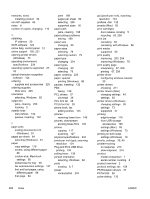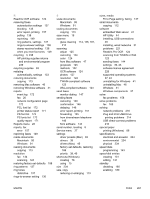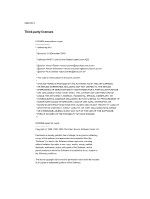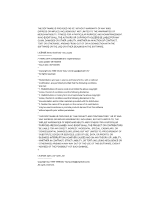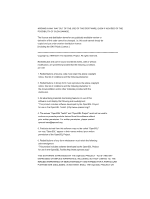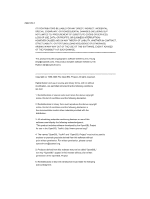HP Officejet Pro X476 HP Officejet Pro X476 and X576 - User Guide - Page 278
Material Safety Data Sheet, HP Web Jetadmin
 |
View all HP Officejet Pro X476 manuals
Add to My Manuals
Save this manual to your list of manuals |
Page 278 highlights
status Home screen, control panel 10 HP Utility, Mac 44 storing environmental specifications 234 ink cartridges 63 subnet mask 32 supplies counterfeit 63 non-HP 63 ordering 225 recycling 63, 238 status, viewing with HP Utility 44 support online 185, 231 supported media 50 T TCP/IP manually configuring IPv4 parameters 32 technical support online 185, 231 telephones receiving faxes from 149 telephones, downstream sending faxes from 146 temperature specifications environment 234 tips iii tone-dialing 133 touch screen, clean 183 Tray 1 jams, clearing 192 Tray 2 jams, clearing 196, 197 Tray 3 part number 225 trays default paper size 58 jams, clearing 196, 197 locating 5 selecting (Windows) 79 troubleshooting checklist 185 fax error-correction setting 158 faxes 150 jams 189 Mac problems 222 network problems 216 paper feed problems 189 Plug and Print USB Drive printing problems 214 receive fax 165 send fax 158 USB direct-connect problems 216 TWAIN-compliant software, scanning from 123 two-sided printing settings (Windows) 79 U unblocking fax numbers 135 uninstalling Mac software 46 uninstalling Windows software 41 universal print driver 39 USB cable, part number 225 USB configuration 29 USB port locating 6, 7 USB storage accessories printing from 100 V V.34 setting 158 VoIP faxing 140 volume, adjusting 138 Material Safety Data Sheet (MSDS) 242 ordering supplies 225 universal print driver 39 websites fraud reports 63 weight 234 WIA-compliant software, scanning from 123 Windows driver settings 39 drivers supported 37 faxing from 145 scanning from TWAIN or WIA software 123 software components 37, 41 supported operating systems 37 universal print driver 39 wireless configuring 21 wireless network configuring with the setup wizard 34 configuring with WPS 34 installing the driver 35 wireless network connection 34 Wireless Setup Wizard configuring wireless network 34 WPS configuring wireless network 34 W warnings iii warranty license 228 product 227 Waste disposal 241 watermarks 95 adding (Windows) 92 Web printing HP ePrint 33 Web sites customer support 185, 231 HP Web Jetadmin, downloading 176 Macintosh customer support 185, 231 262 Index ENWW