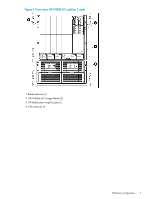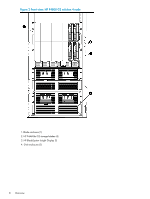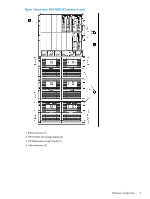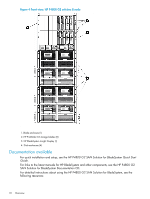HP P4000 9.0.01 HP P4800 G2 SAN Solution for BladeSystem Maintenance Guide (BV - Page 10
Documentation available, Front view: HP P4800 G2 solution 8 node
 |
View all HP P4000 manuals
Add to My Manuals
Save this manual to your list of manuals |
Page 10 highlights
Figure 4 Front view: HP P4800 G2 solution 8 node 1. Blade enclosure (1) 2. HP P4460sb G2 storage blades (8) 3. HP BladeSystem Insight Display (1) 4. Disk enclosures (4) Documentation available For quick installation and setup, see the HP P4800 G2 SAN Solution for BladeSystem Quick Start Guide. For links to the latest manuals for HP BladeSystem and other components, see the HP P4800 G2 SAN Solution for BladeSystem Documentation CD. For detailed instructions about using the HP P4800 G2 SAN Solution for BladeSystem, see the following resources: 10 Overview
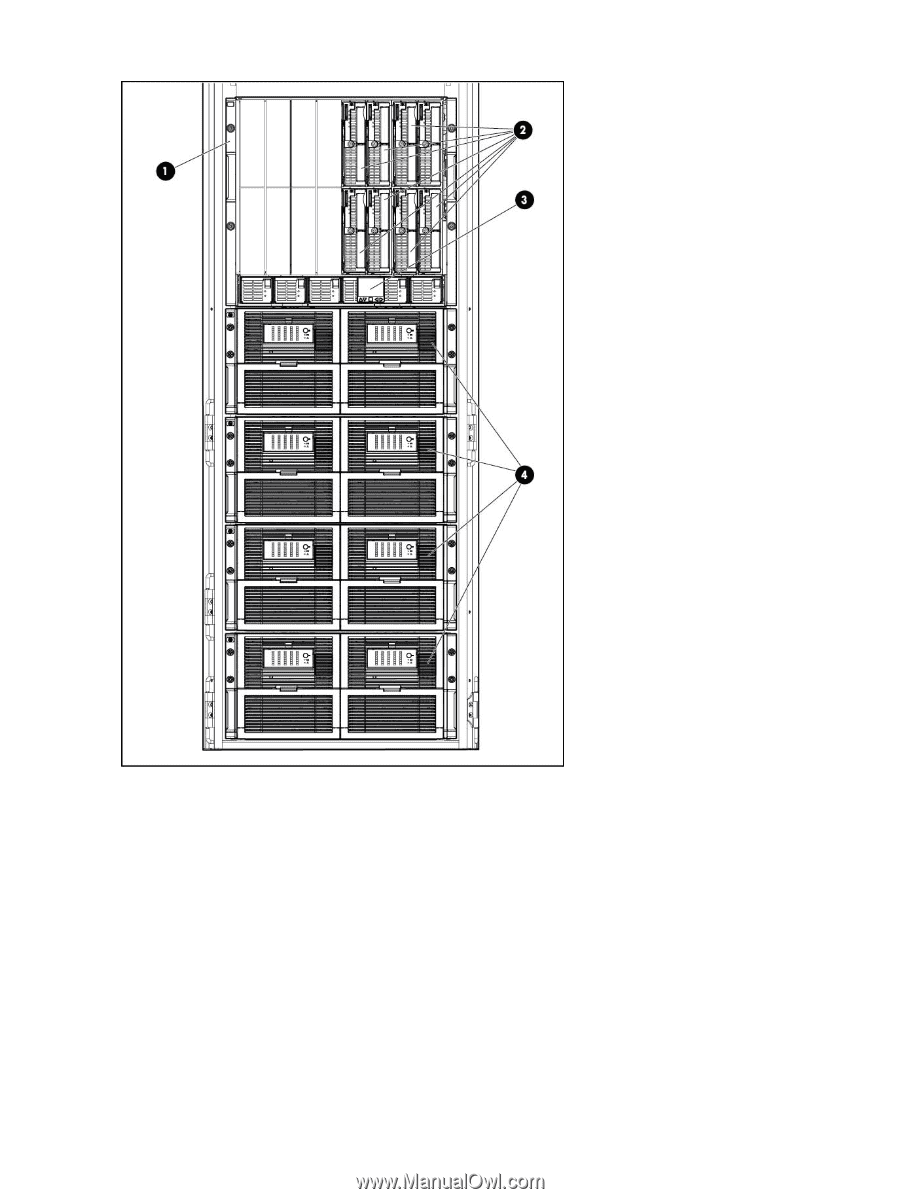
Figure 4 Front view: HP P4800 G2 solution 8 node
1. Blade enclosure (1)
2. HP P4460sb G2 storage blades (8)
3. HP BladeSystem Insight Display (1)
4. Disk enclosures (4)
Documentation available
For quick installation and setup, see the
HP P4800 G2 SAN Solution for BladeSystem Quick Start
Guide
.
For links to the latest manuals for HP BladeSystem and other components, see the HP P4800 G2
SAN Solution for BladeSystem Documentation CD.
For detailed instructions about using the HP P4800 G2 SAN Solution for BladeSystem, see the
following resources:
10
Overview