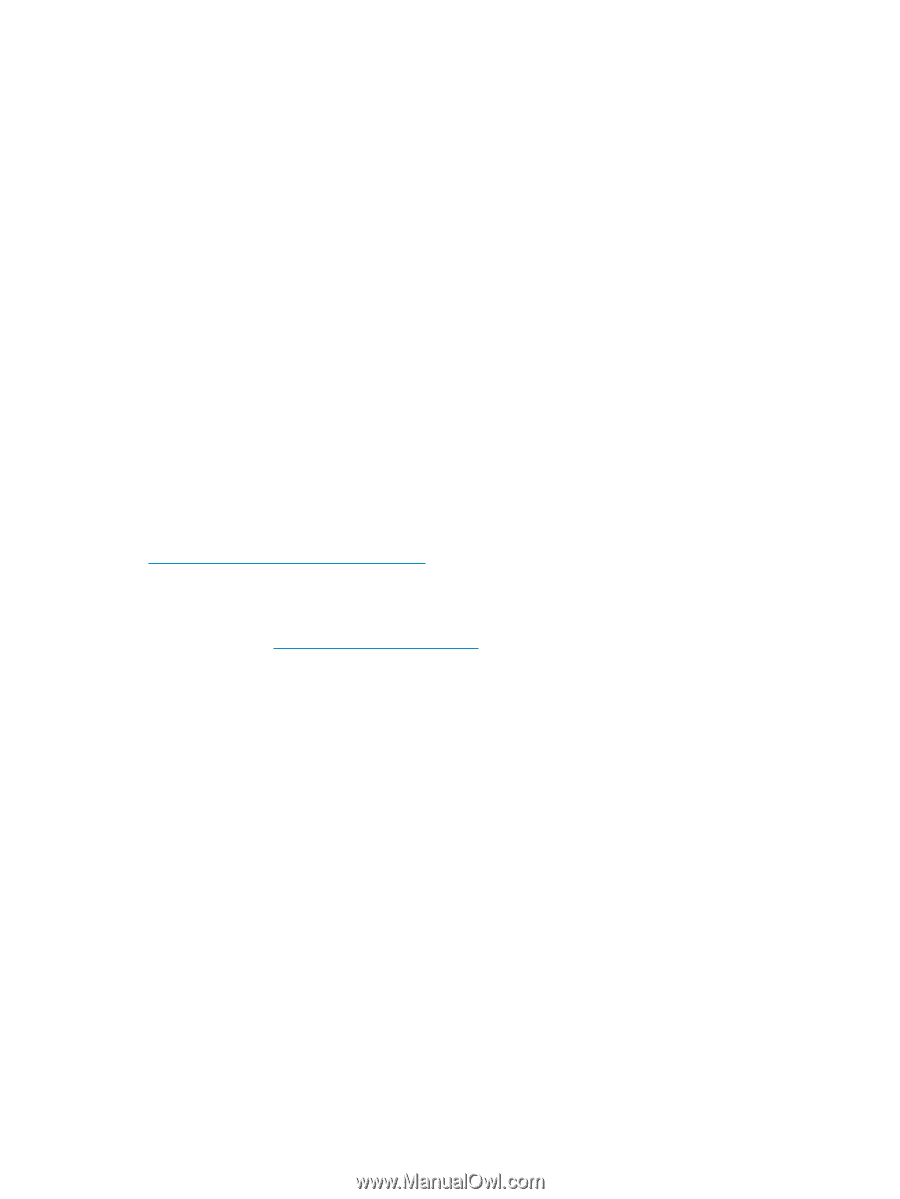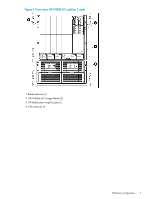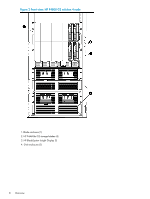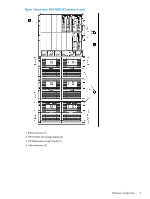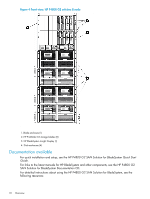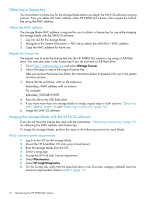HP P4000 9.0.01 HP P4800 G2 SAN Solution for BladeSystem Maintenance Guide (BV - Page 11
Online Help in the Centralized Management Console, Help Topics, Disk Storage Systems - architecture
 |
View all HP P4000 manuals
Add to My Manuals
Save this manual to your list of manuals |
Page 11 highlights
• Online Help in the Centralized Management Console Click Help→Help Topics from the menu bar to open the Online Help. Context-sensitive help is available by clicking the question mark on any window. • HP P4000 SAN Solution User Guide Find complete instructions for configuring and managing storage systems and clustered storage volumes in the User Guide. The User Guide is available in PDF format, installed in the same directory as the Centralized Management Console program files. • HP P4000 VSA Installation and Configuration Guide Find detailed instructions for planning and installing the VSA and getting started with the Centralized Management Console. • HP P4000 Remote Copy User Guide Find information about configuring and using asynchronous replication of storage volumes and snapshots across geographic distances. • HP P4000 Multi-Site HA/DR Solution Pack User Guide Find detailed instructions for designing and implementing the Multi-Site SAN features to synchronously and automatically mirror data between geographic sites. • HP P4800 G2 SAN Solution for BladeSystem SAN/iQ Software Release Notes Review the Release Notes for the latest information about the product. The latest versions of these documents, including localized versions, can be found by browsing to http://www.hp.com/support/manuals. Click Disk Storage Systems in the storage section and then select the product HP P4000 G2 SAN Solution. For detailed configuration information related to the HP P4800 G2 solution use in Virtual Desktop Infrastructure (VDI) configurations, see the HP Converged Infrastructure Reference Architecture for VMware View at http://www.hp.com/go/vdi. Documentation available 11