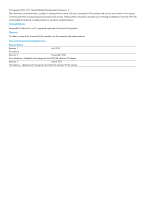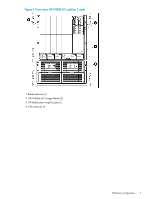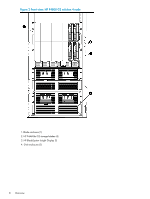Contents
1 Overview
..................................................................................................
6
Hardware components
..............................................................................................................
6
Hardware configuration
.............................................................................................................
6
Documentation available
.........................................................................................................
10
2 Backing up HP P4800 G2 solution configurations
.........................................
12
Backing up or restoring the Virtual Connect domain configuration
.................................................
12
Backing up the SAS switch
.......................................................................................................
13
Backing up remaining HP P4800 G2 solution configurations
........................................................
13
3 Maintaining the HP P4800 G2 solution
.......................................................
14
Troubleshooting
......................................................................................................................
14
CMC does not detect drives
................................................................................................
14
Locating the HP P4800 G2 solution warranty entitlement labels
....................................................
14
Performing field system recovery of the HP P4800 G2 solution
......................................................
15
Overview
..........................................................................................................................
15
Before you start
.............................................................................................................
15
Obtaining a license key
......................................................................................................
16
Obtain the MAC address
...............................................................................................
16
Request the license key
..................................................................................................
16
Imaging the storage blade with the SAN/iQ software
............................................................
16
Verify minimum server requirements
.................................................................................
16
Run server diagnostics
...................................................................................................
17
Image the SAN/iQ software
...........................................................................................
18
Finish the SAN/iQ software imaging
...............................................................................
18
Next steps
....................................................................................................................
18
Repairing a storage system
......................................................................................................
18
RAID 10 disk replacement and rebuild behavior
....................................................................
18
Upgrading SAN/iQ software
...................................................................................................
19
Adding capacity to an existing P4800 G2 SAN
.........................................................................
19
Upgrading firmware
................................................................................................................
19
4 Removing and replacing the HP P4800 G2 solution components
....................
21
Additional component removal and replacement instructions
........................................................
21
Identifying hot pluggable and non-hot pluggable components
......................................................
21
Replacing the storage blade and storage blade components
........................................................
21
Replacing a storage blade
..................................................................................................
22
Replacing a storage blade disk drive
....................................................................................
23
Replacing both storage blade disk drives
..............................................................................
23
Replacing the controller and controller components
.....................................................................
23
Replacing the controller
......................................................................................................
24
Replacing the VC Flex-10 module
..............................................................................................
25
Replacing the SAS switch
.........................................................................................................
26
Replacing a SAS cable
............................................................................................................
26
Replacing the disk enclosure I/O module
...................................................................................
27
Replacing the disk enclosure power supply
.................................................................................
27
Replacing the disk enclosure fan
...............................................................................................
28
Replacing the disk enclosure hard drive
.....................................................................................
28
Contents
3