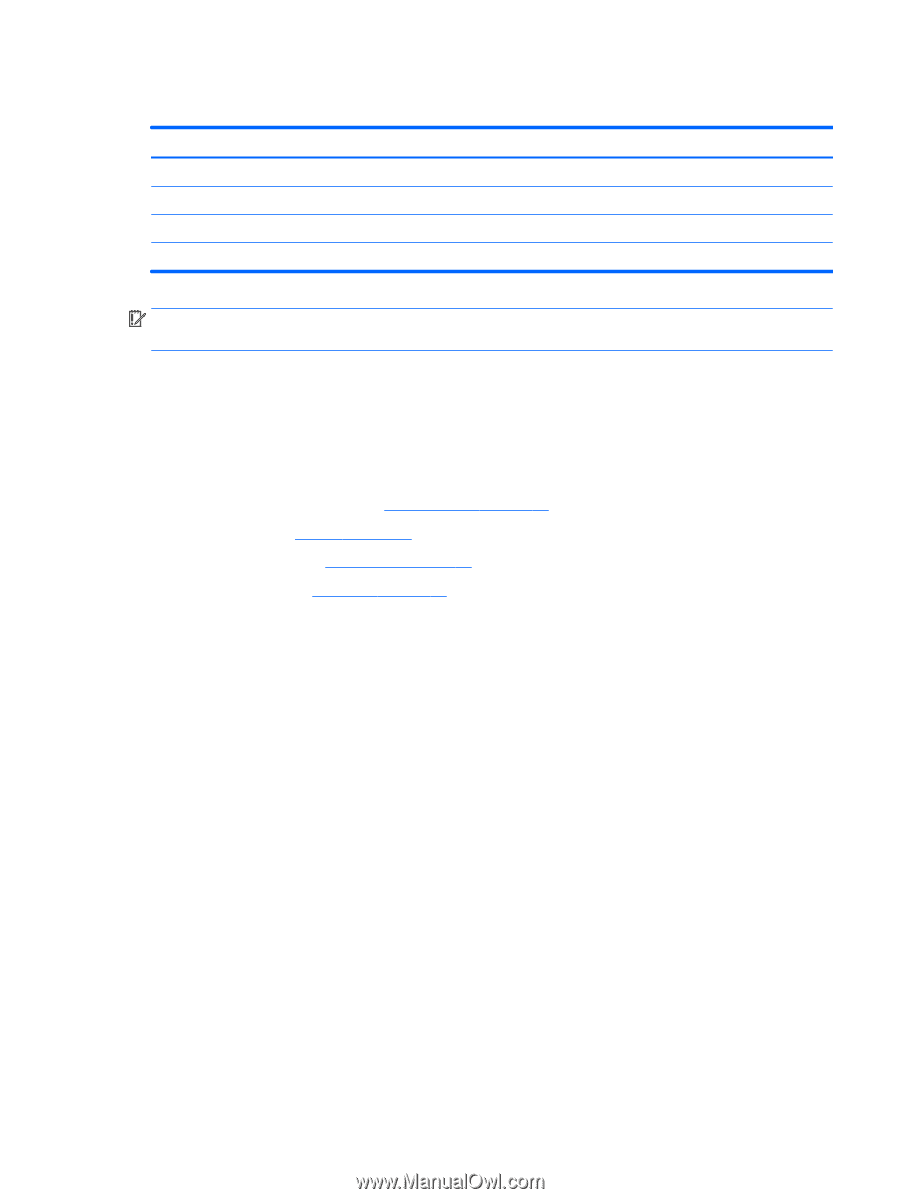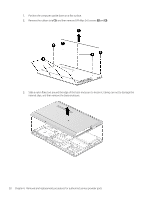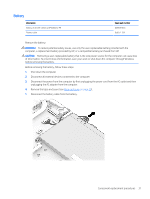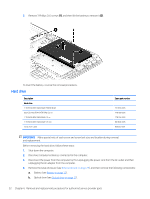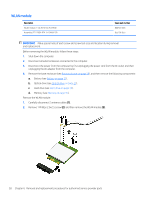HP Pavilion 15-au600 Maintenance and Service Guide - Page 45
Memory, If you are replacing a memory module, remove the existing memory module
 |
View all HP Pavilion 15-au600 manuals
Add to My Manuals
Save this manual to your list of manuals |
Page 45 highlights
Memory Description Memory 4 GB 2133 MHz 1.2v DDR4 shared 8 GB 2133 MHz 1.2v DDR4 shared 2 GB 2133 MHz 1.2v DDR4 shared Spare part number 820569-005 820570-005 851379-005 IMPORTANT: Make special note of each screw and screw lock size and location during removal and replacement. Before removing the memory, follow these steps: 1. Shut down the computer. 2. Disconnect all external devices connected to the computer. 3. Disconnect the power from the computer by first unplugging the power cord from the AC outlet and then unplugging the AC adapter from the computer. 4. Remove the base enclosure (see Base enclosure on page 29), and then remove the following components: a. Battery (see Battery on page 31). b. Optical drive (see Optical drive on page 27). c. Hard drive (see Hard drive on page 32). If you are replacing a memory module, remove the existing memory module: 1. Lift the clear film covering the memory module. 2. Pull away the retention clips (1) on each side of the memory module. The memory module tilts up. Component replacement procedures 35