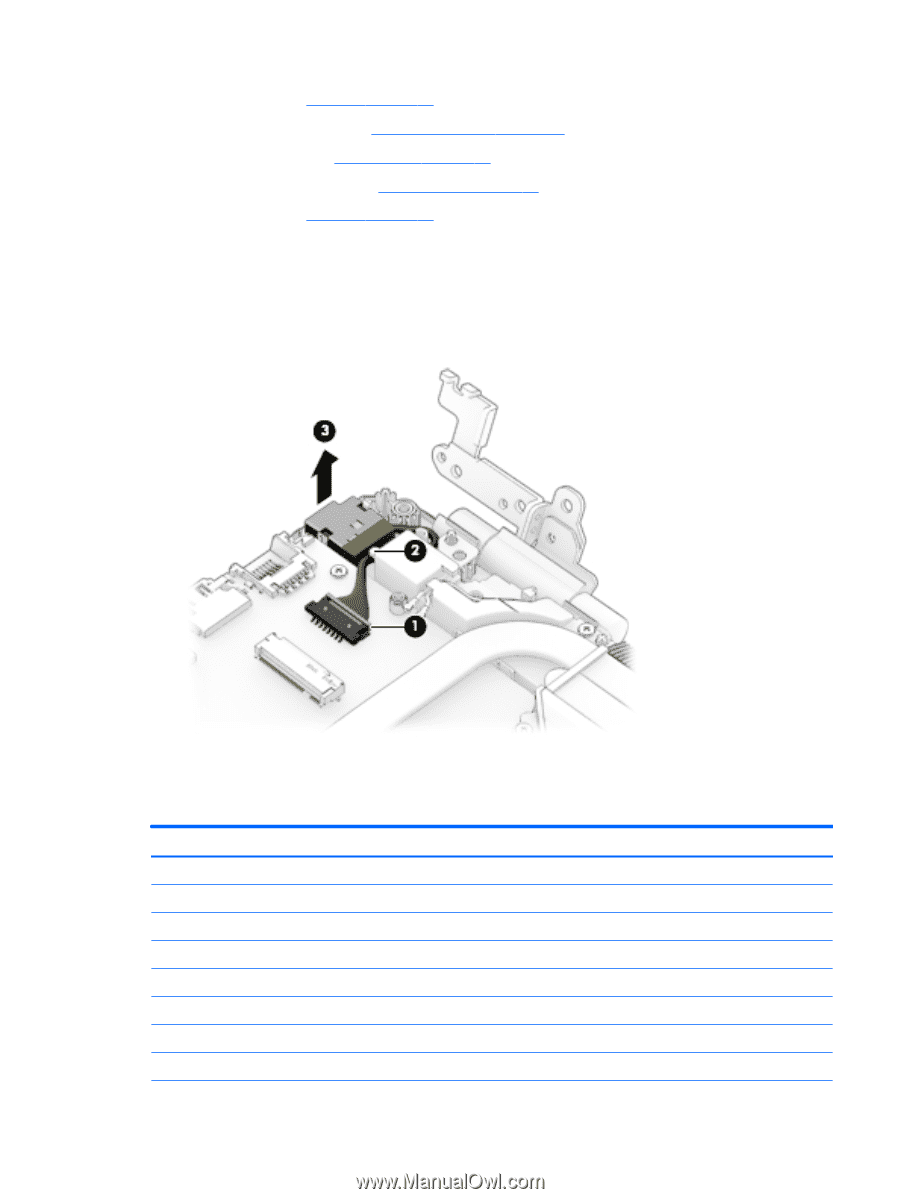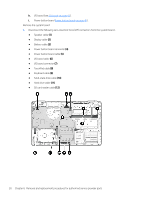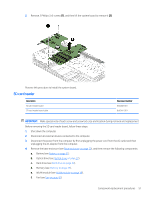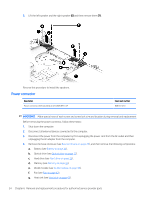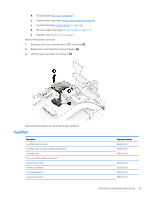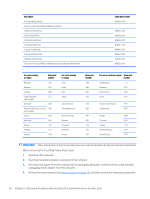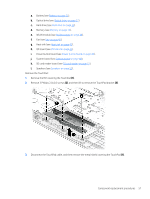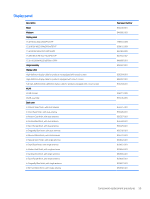HP Pavilion 15-au600 Maintenance and Service Guide - Page 65
TouchPad, SD card reader board see
 |
View all HP Pavilion 15-au600 manuals
Add to My Manuals
Save this manual to your list of manuals |
Page 65 highlights
h. I/O board (see I/O board on page 45). i. Power button board (see Power button board on page 46). j. System board (see System board on page 48). k. SD card reader board (see SD card reader on page 51). l. Speakers (see Speakers on page 53). Remove the power connector: 1. Disconnect the zero-insertion force (ZIF) connector (1). 2. Release the cable from the routing channels (2). 3. Lift the power connector to remove it (3). Reverse this procedure to install the power connector. TouchPad Description TouchPad board assembly TouchPad board assembly, in Blizzard White finish TouchPad cable Top cover with TouchPad and Keyboard In Natural Silver finish In Modern Gold finish In Cardinal Red finish In Sport Purple finish Spare part number 856905-001 856933-001 856350-001 856026-001 856028-001 856029-001 856033-001 Component replacement procedures 55