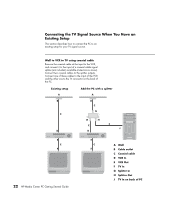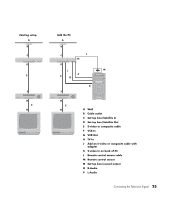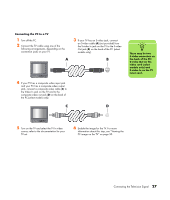HP Pavilion Media Center m7600 HP Media Center PC Getting Started Guide - Page 31
Connecting the PC to a TV, There may be two, S-video connectors on, the back of the PC
 |
View all HP Pavilion Media Center m7600 manuals
Add to My Manuals
Save this manual to your list of manuals |
Page 31 highlights
Connecting the PC to a TV 1 Turn off the PC. 2 Connect the TV cable using one of the following arrangements, depending on the connection jacks on your TV. 3 If your TV has an S-video jack, connect an S-video cable (A) (not provided) from the S-video In jack on the TV to the S-video Out jack (B) on the back of the PC (select models only). A B 4 If your TV has a composite video input jack and your PC has a composite video output jack, connect a composite video cable (C) to the Video In jack on the TV and to the composite video out jack (D) on the back of the PC (select models only). . C D n There may be two S-video connectors on the back of the PC: S-video Out on the video card (select models only) and S-video In on the TV tuner card. 5 Turn on the TV and select the TV In video source; refer to the documentation for your TV set. 6 Enable the image for the TV. For more information about this step, see "Viewing the PC image on the TV" on page 30. Connecting the Television Signal 27