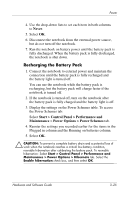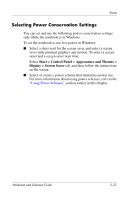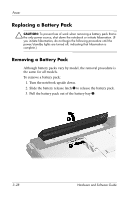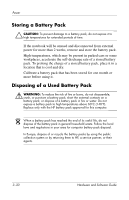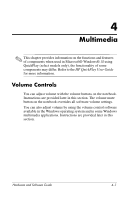HP Pavilion dv1400 Hardware and Software Guide - Page 77
Selecting Power Conservation Settings, Start > Control Panel > Appearance and Themes >
 |
View all HP Pavilion dv1400 manuals
Add to My Manuals
Save this manual to your list of manuals |
Page 77 highlights
Power Selecting Power Conservation Settings You can set and use the following power conservation settings only while the notebook is in Windows. To set the notebook to use less power in Windows: ■ Select a short wait for the screen saver and select a screen saver with minimal graphics and motion. To select a screen saver and a screen saver wait time: Select Start > Control Panel > Appearance and Themes > Display > Screen Saver tab, and then follow the instructions on the screen. ■ Select or create a power scheme that minimizes power use. For more information about using power schemes, refer to the "Using Power Schemes" section earlier in this chapter. Hardware and Software Guide 3-27

Power
Hardware and Software Guide
3–27
Selecting Power Conservation Settings
You can set and use the following power conservation settings
only while the notebook is in Windows.
To set the notebook to use less power in Windows:
■
Select a short wait for the screen saver and select a screen
saver with minimal graphics and motion. To select a screen
saver and a screen saver wait time:
Select
Start > Control Panel > Appearance and Themes >
Display > Screen Saver
tab, and then follow the instructions
on the screen.
■
Select or create a power scheme that minimizes power use.
For more information about using power schemes, refer to the
“Using Power Schemes”
section earlier in this chapter.