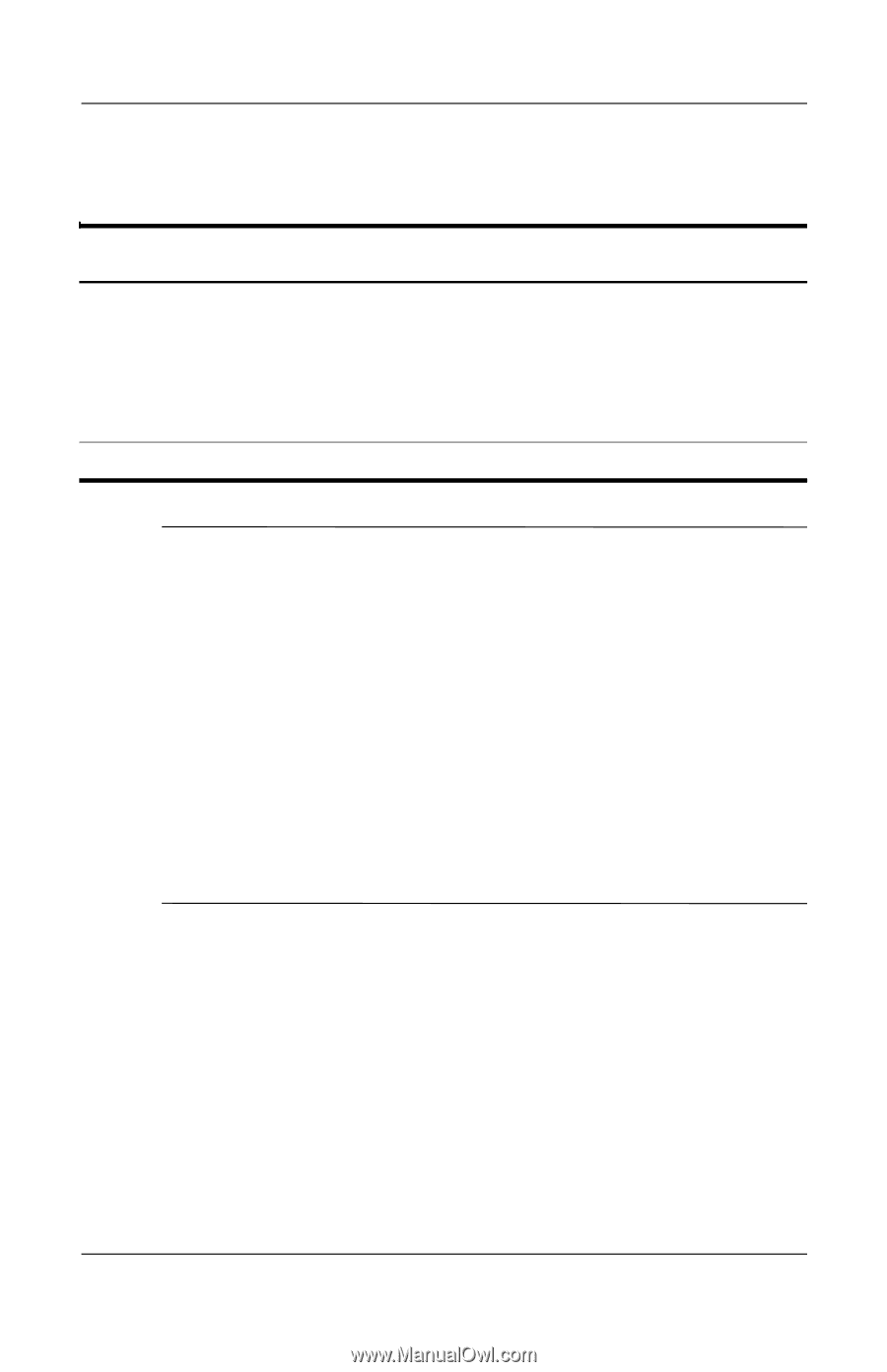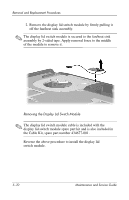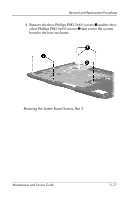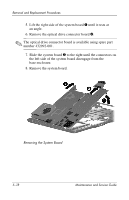HP Pavilion dv9300 HP Pavilion dv9000 Notebook PC - Maintenance and Service Gu - Page 191
System Board, System Board Spare Part Number Information
 |
View all HP Pavilion dv9300 manuals
Add to My Manuals
Save this manual to your list of manuals |
Page 191 highlights
Removal and Replacement Procedures 5.24 System Board System Board Spare Part Number Information For use with only computer models using Intel processors: G73 (includes 512-MB of video RAM) G73M (includes 256-MB of video RAM) G73 (includes 512 MB of video RAM) - for Germany only G73 (includes 256 MB of video RAM) - for EMEA only 434660-001 434659-001 441620-001 445178-001 For use only with UMA computer models using AMD processors 444002-001 ✎ When replacing the system board, ensure that the following components are removed from the defective system board and installed on the replacement system board: ■ Memory modules (Section 5.6) ■ RTC battery (Section 5.7) ■ Mini Card module (Section 5.8) ■ Bluetooth module (Section 5.18) ■ ExpressCard assembly (Section 5.20) ■ Optical drive connector module (Section 5.24) ■ Fan/heat sink assembly (Section 5.25) ■ Processor (Section 5.26) 1. Prepare the computer for disassembly (Section 5.3) and remove the following components: ❏ Hard drive (Section 5.4) ❏ Optical drive (Section 5.9) ❏ Switch cover (Section 5.10) ❏ Keyboard (Section 5.11) ❏ Speaker assembly (Section 5.12) ❏ Display assembly (Section 5.14) Maintenance and Service Guide 5-75