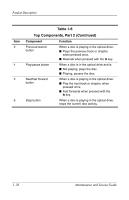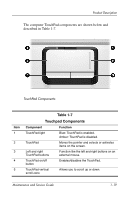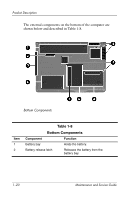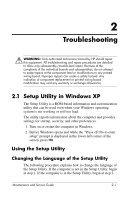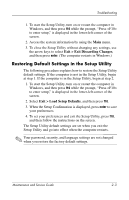HP Pavilion dv9300 HP Pavilion dv9000 Notebook PC - Maintenance and Service Gu - Page 28
Table 1-8, Bottom Components, The external components on the bottom of the computer are
 |
View all HP Pavilion dv9300 manuals
Add to My Manuals
Save this manual to your list of manuals |
Page 28 highlights
Product Description The external components on the bottom of the computer are shown below and described in Table 1-8. Bottom Components Item 1 2 Table 1-8 Bottom Components Component Function Battery bay Holds the battery. Battery release latch Releases the battery from the battery bay. 1-20 Maintenance and Service Guide
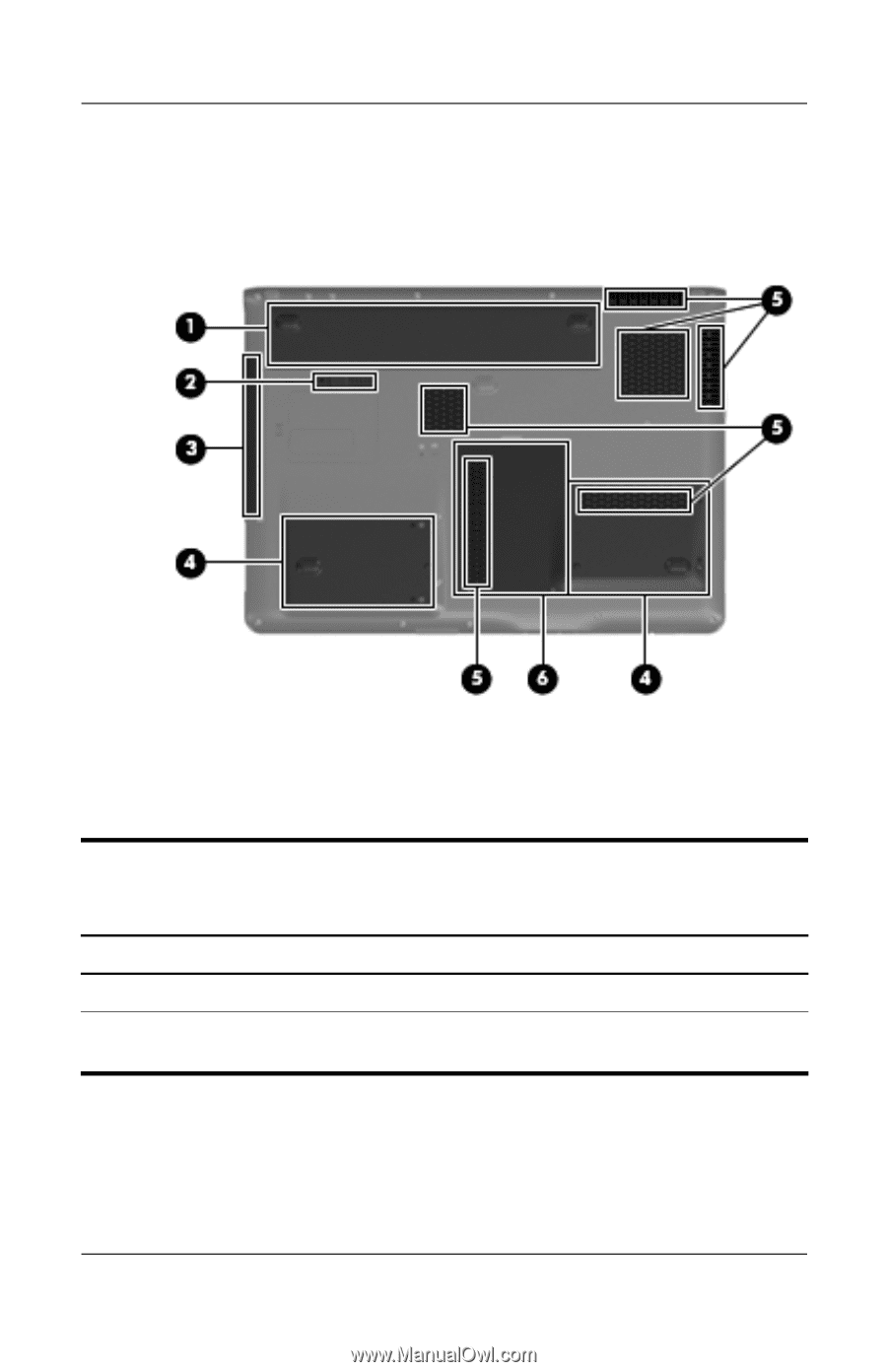
1–20
Maintenance and Service Guide
Product Description
The external components on the bottom of the computer are
shown below and described in Table 1-8.
Bottom Components
Table 1-8
Bottom Components
Item
Component
Function
1
Battery bay
Holds the battery.
2
Battery release latch
Releases the battery from the
battery bay.