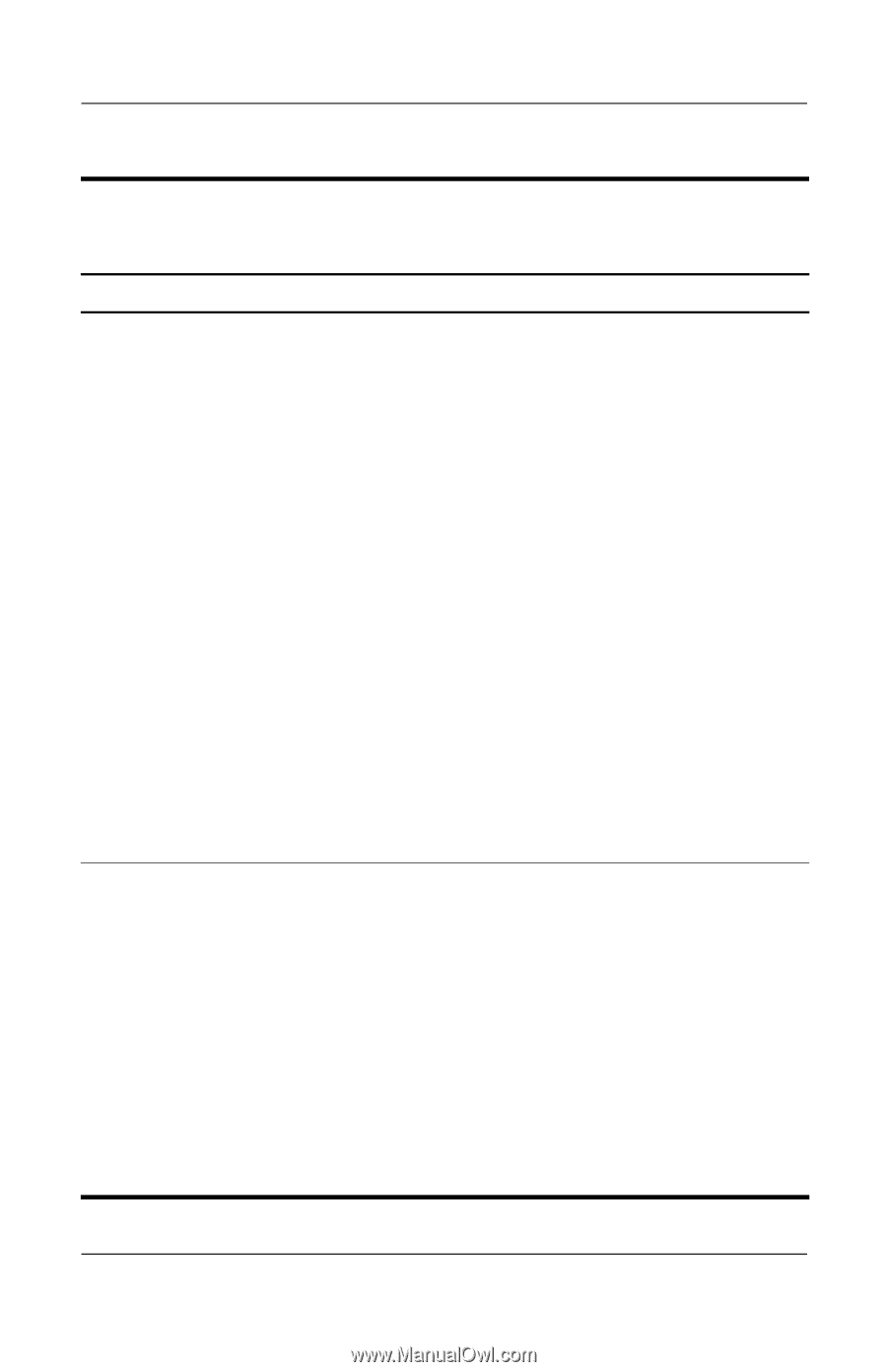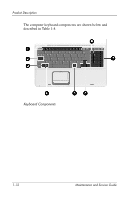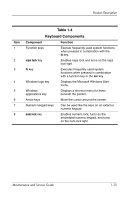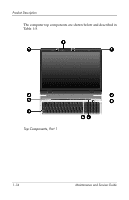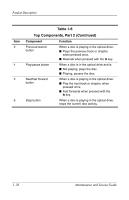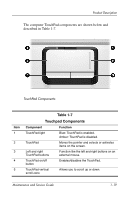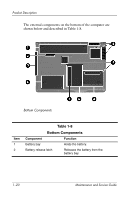HP Pavilion dv9300 HP Pavilion dv9000 Notebook PC - Maintenance and Service Gu - Page 25
Table 1-6, Top Components, Part 2
 |
View all HP Pavilion dv9300 manuals
Add to My Manuals
Save this manual to your list of manuals |
Page 25 highlights
Product Description Item 1 2 Table 1-6 Top Components, Part 2 Component Function Media button If QuickPlay is not installed and the computer is ■ On, opens the music program or Media menu, which allows you to select a multimedia program. ■ Off, does not function. ■ In standby, resumes from standby into Windows. If QuickPlay is installed and the computer is ■ On, opens the music program or Media menu, which allows you to select a multimedia program. ■ Off, opens the music program or the Media menu, which allows you to select a multimedia program. ■ In standby, resumes from standby into Windows. ✎ The media button does not affect the procedure for restoring from hibernation. DVD button When the computer is ✎ On, opens the default DVD program to start a DVD in the optical drive. ✎ Off, opens QuickPlay to start a DVD in the optical drive. If the QuickPlay software is not installed, the DVD button starts in Windows. ✎ In hibernation, opens QuickPlay to start a DVD in the optical drive. If QuickPlay is not installed, the computer resumes from hibernation. Maintenance and Service Guide 1-17