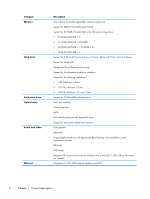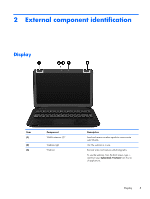HP Pavilion m4-1000 HP Pavilion m4 Notebook PC Maintenance and Service Guide - Page 13
External component identification, Display
 |
View all HP Pavilion m4-1000 manuals
Add to My Manuals
Save this manual to your list of manuals |
Page 13 highlights
2 External component identification Display Item (1) (2) (3) Component WLAN antennas (2)* Webcam light Webcam Description Send and receive wireless signals to communicate with WLANs. On: The webcam is in use. Records video and captures still photographs. To use the webcam, from the Start screen, type c, and then select CyberLink YouCam from the list of applications. Display 5
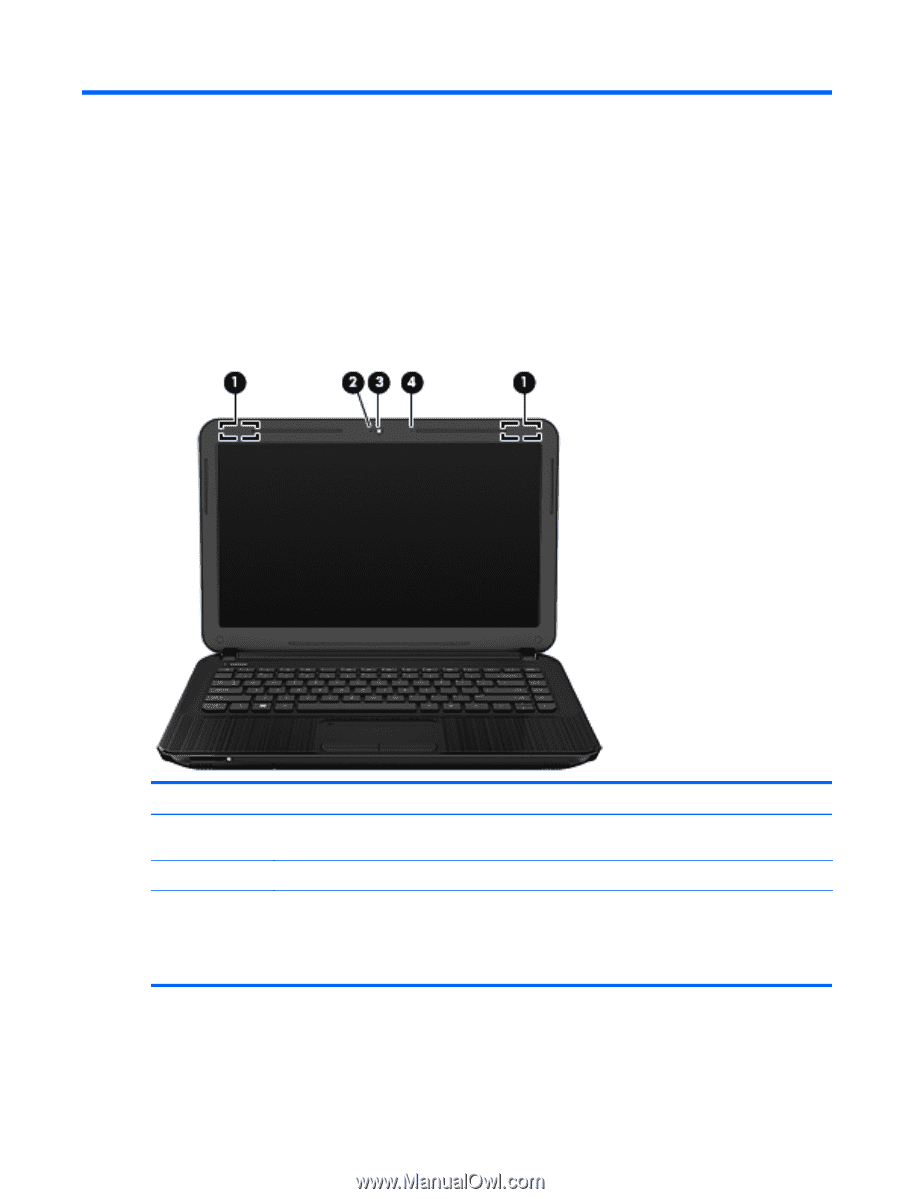
2
External component identification
Display
Item
Component
Description
(1)
WLAN antennas (2)*
Send and receive wireless signals to communicate
with WLANs.
(2)
Webcam light
On: The webcam is in use.
(3)
Webcam
Records video and captures still photographs.
To use the webcam, from the Start screen, type
c
,
and then select
CyberLink YouCam
from the list
of applications.
Display
5