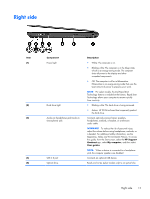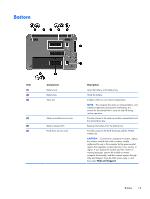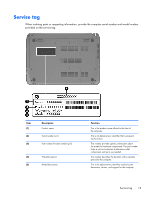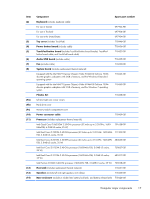HP Pavilion m4-1000 HP Pavilion m4 Notebook PC Maintenance and Service Guide - Page 20
Front
 |
View all HP Pavilion m4-1000 manuals
Add to My Manuals
Save this manual to your list of manuals |
Page 20 highlights
Item (6) (7) Component Optical drive eject button Security cable slot Front Description Releases the disc tray. Attaches an optional security cable to the computer. NOTE: The security cable is designed to act as a deterrent, but it may not prevent the computer from being mishandled or stolen. Item (1) (2) Component Speakers (2) Digital Media Card Reader Description Produce sound. Reads data from and writes data to digital memory cards such as Secure Digital (SD). 12 Chapter 2 External component identification
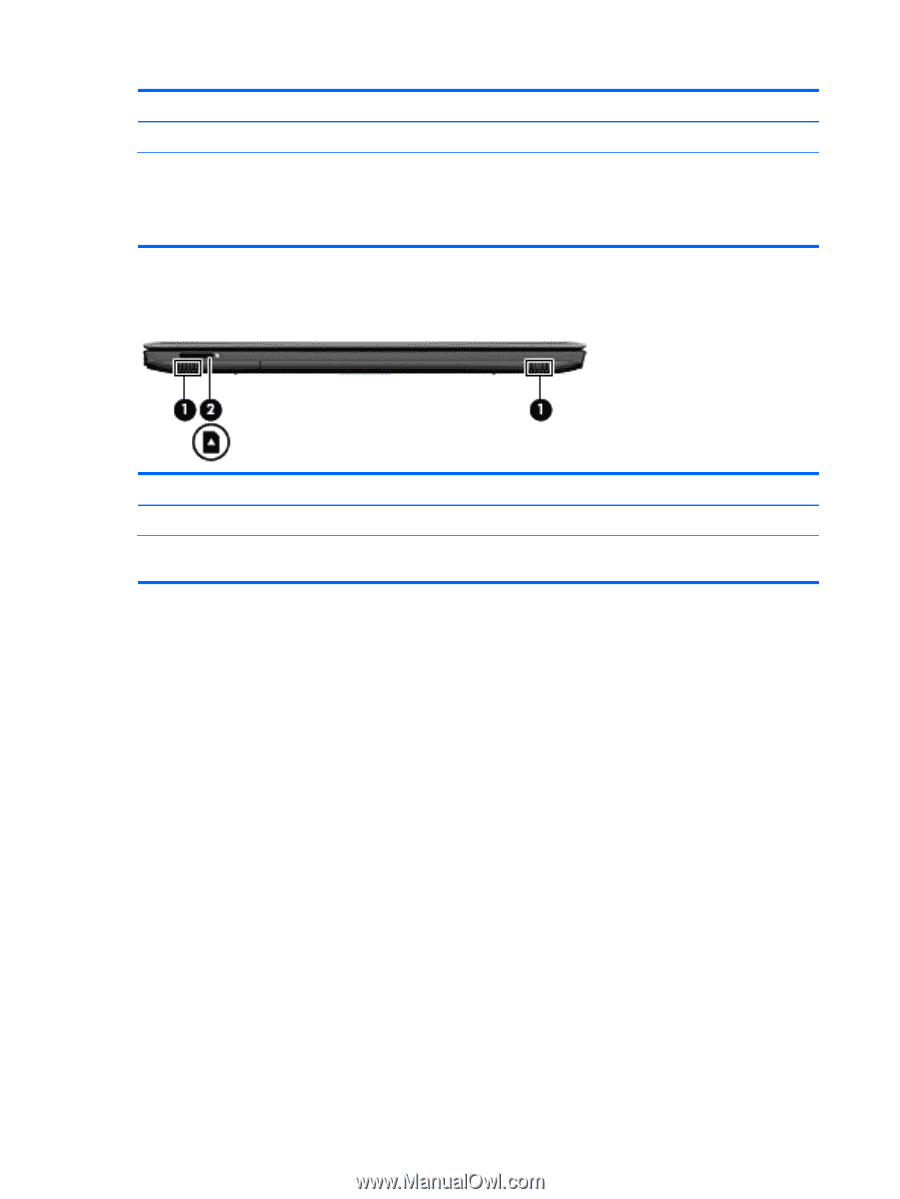
Item
Component
Description
(6)
Optical drive eject button
Releases the disc tray.
(7)
Security cable slot
Attaches an optional security cable to the computer.
NOTE:
The security cable is designed to act as a
deterrent, but it may not prevent the computer from being
mishandled or stolen.
Front
Item
Component
Description
(1)
Speakers (2)
Produce sound.
(2)
Digital Media Card Reader
Reads data from and writes data to digital memory cards
such as Secure Digital (SD).
12
Chapter 2
External component identification