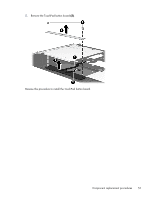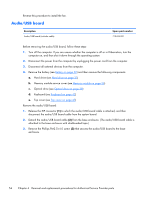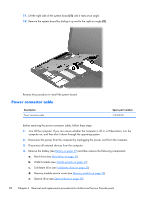HP Pavilion m4-1000 HP Pavilion m4 Notebook PC Maintenance and Service Guide - Page 61
that secure the fan to the base enclosure., Remove the fan
 |
View all HP Pavilion m4-1000 manuals
Add to My Manuals
Save this manual to your list of manuals |
Page 61 highlights
3. Disconnect the fan cable from the system board. 4. Turn the computer right side up, with the front toward you. 5. Open the computer. 6. Remove the tape (1) that attaches the fan to the heat sink. 7. Remove the two Phillips PM2.0×4.5 screws (2) that secure the fan to the base enclosure. 8. Remove the fan (3) from the base enclosure. Component replacement procedures 53
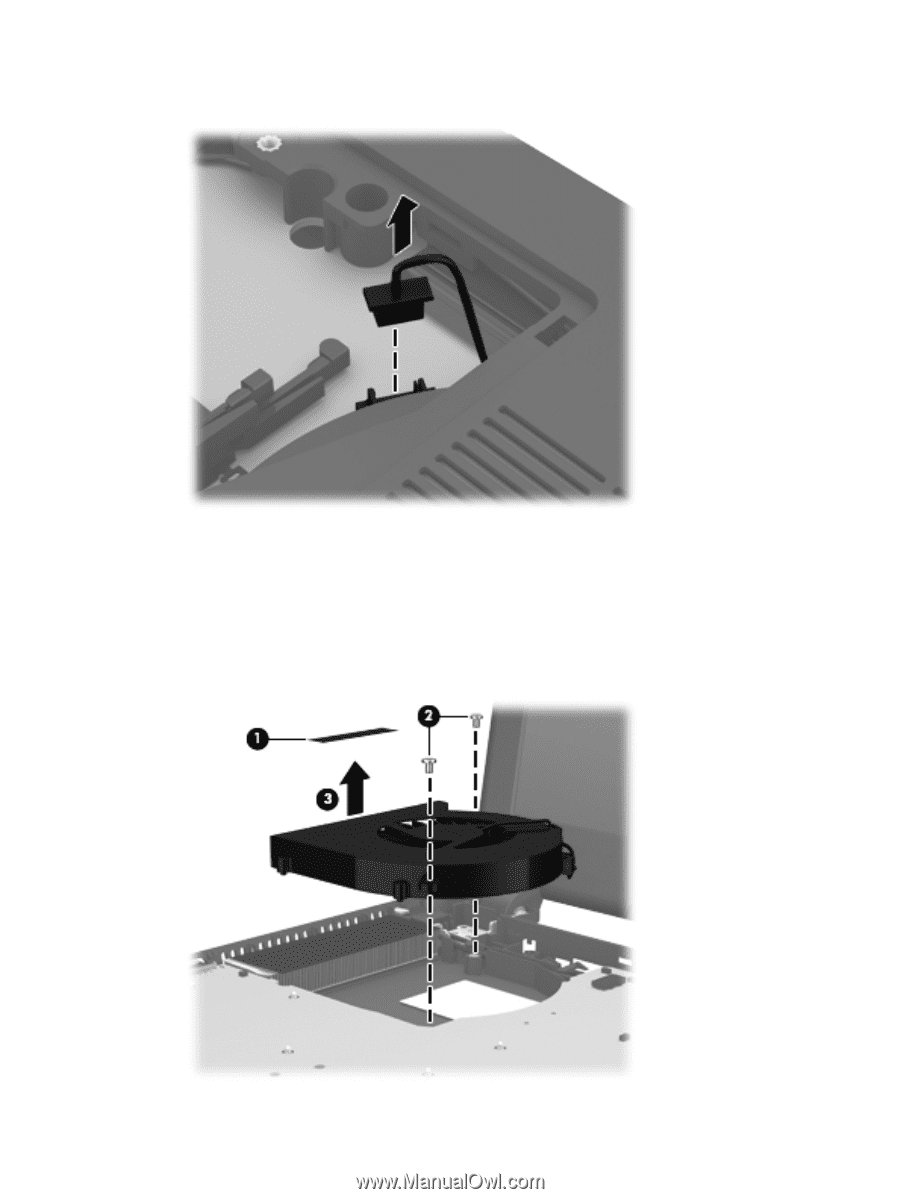
3.
Disconnect the fan cable from the system board.
4.
Turn the computer right side up, with the front toward you.
5.
Open the computer.
6.
Remove the tape
(1)
that attaches the fan to the heat sink.
7.
Remove the two Phillips PM2.0×4.5 screws
(2)
that secure the fan to the base enclosure.
8.
Remove the fan
(3)
from the base enclosure.
Component replacement procedures
53