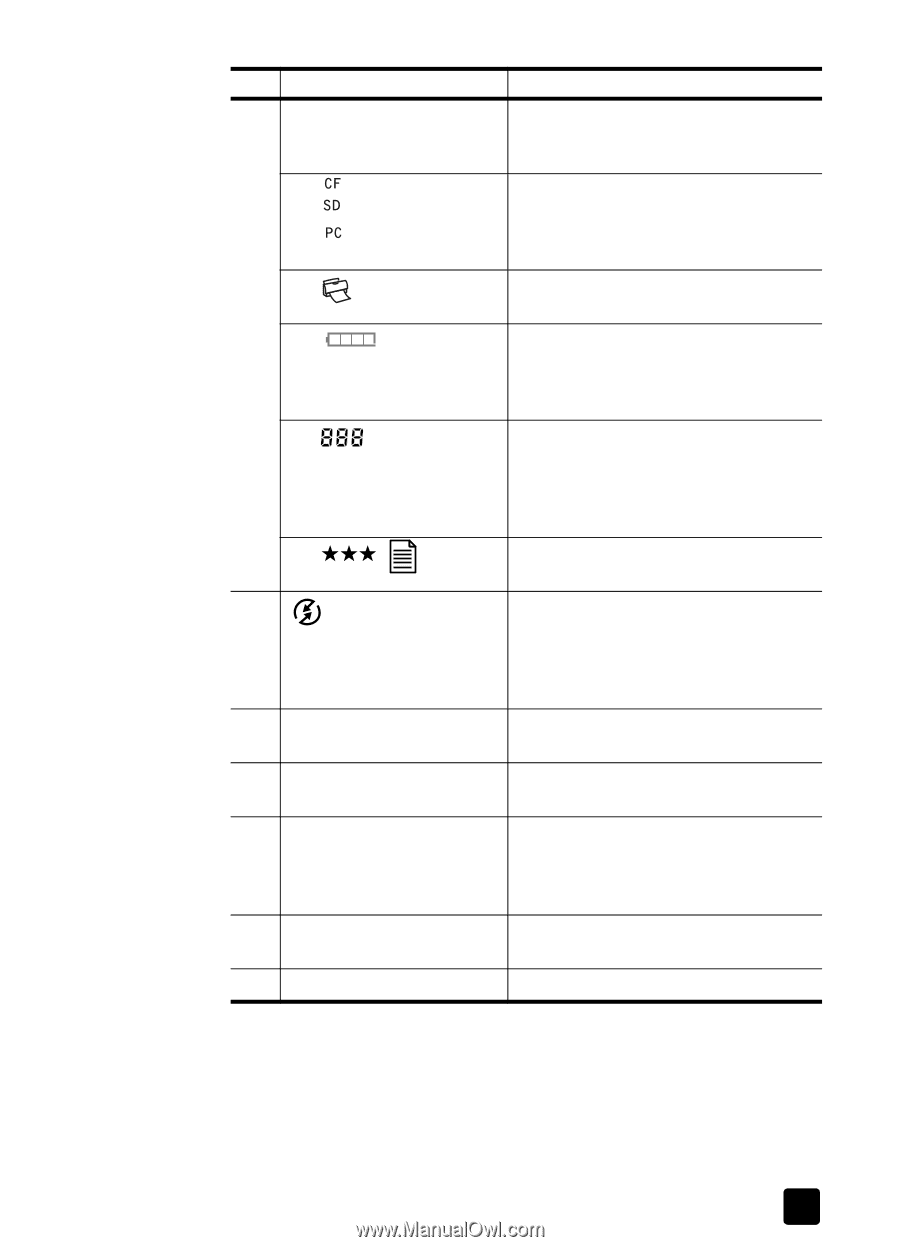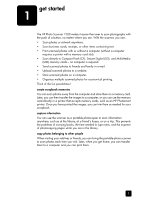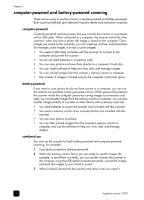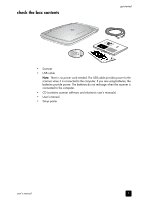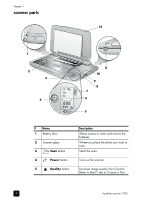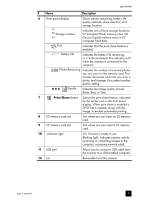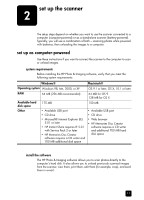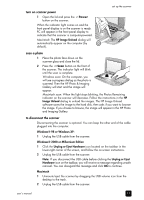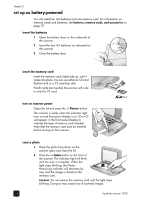HP Photosmart 1200 HP Photo Scanner 1200 - (English) User Manual - Page 10
scanner parts, CF Compact Flash memory card, SD - scanner manual
 |
View all HP Photosmart 1200 manuals
Add to My Manuals
Save this manual to your list of manuals |
Page 10 highlights
get started # Name Description 6 Front panel display Shows photos remaining, battery life, quality selected, share selection, and storage location. Storage location Indicates one of three storage locations: CF (Compact Flash) memory card, SD (Secure Digital) memory card, or PC (computer hard disk). Print Indicates that the print share feature is enabled. Battery life Indicates the battery life remaining, in 1/4-life increments. This indicator is off when the scanner is connected to the computer. Photos Remaining Indicates the number of scanned photos you can store on the memory card. This number decreases each time you scan a photo, and changes if you select another quality setting. Quality Indicates the image quality (Good, Better, Best, or Text). 7 Print Share button Selects the print share feature, indicated by the printer icon in the front panel display. When print share is enabled a DPOF file is created, along with the image, to enable automated printing. 8 SD memory card slot Slot where you can insert an SD memory card. 9 CF memory card slot Slot where you can insert a CF memory card. 10 Indicator light On: Scanner is ready to use. Blinking light: Indicates scanner activity (scanning or unloading images to the computer, accessing memory card). 11 USB port Allows you to connect a USB cable from the scanner to a USB-enabled computer. 12 Lid Removable lid of the scanner. user's manual 9