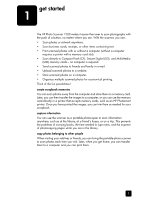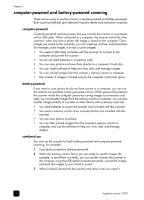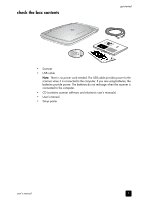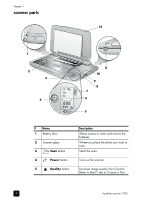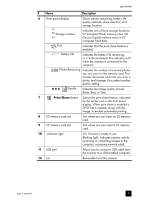HP Photosmart 1200 HP Photo Scanner 1200 - (English) User Manual - Page 6
get started - portable scanner
 |
View all HP Photosmart 1200 manuals
Add to My Manuals
Save this manual to your list of manuals |
Page 6 highlights
1 get started The HP Photo Scanner 1200 makes it easier than ever to scan photographs with the push of a button, no matter where you are. With the scanner, you can: • Scan photos or artwork anywhere. • Scan business cards, receipts, or other items containing text. • Print scanned photos with or without a computer (without a computer requires a printer with a memory card slot). • Scan directly to Compact Flash (CF), Secure Digital (SD), and MultiMedia (MM) memory cards - no computer is required. • Send scanned photos to friends and family in e-mail. • Upload scanned photos to a website. • Store scanned photos on a computer. • Organize multiple scanned photos for economical printing. Think of the fun possibilities! create scrapbook memories You can scan photos away from the computer and store them on a memory card. Later, you can then transfer the images to a computer, or you can use the memory card directly in a printer that accepts memory cards, such as an HP Photosmart printer. Once you have printed the images, you can trim them as needed for your scrapbook. capture information You can use the scanner as a portable photocopier to scan information anywhere, such as at the library, at a friend's house, or on a trip. This prevents the problems of carrying books, the time needed to type notes, and the expense of photocopying pages while you are in the library. copy photos belonging to other people When visiting your relatives or friends, you can bring the portable photo scanner to scan photos each time you visit. Later, when you get home, you can transfer them to a computer and you can print them. 5