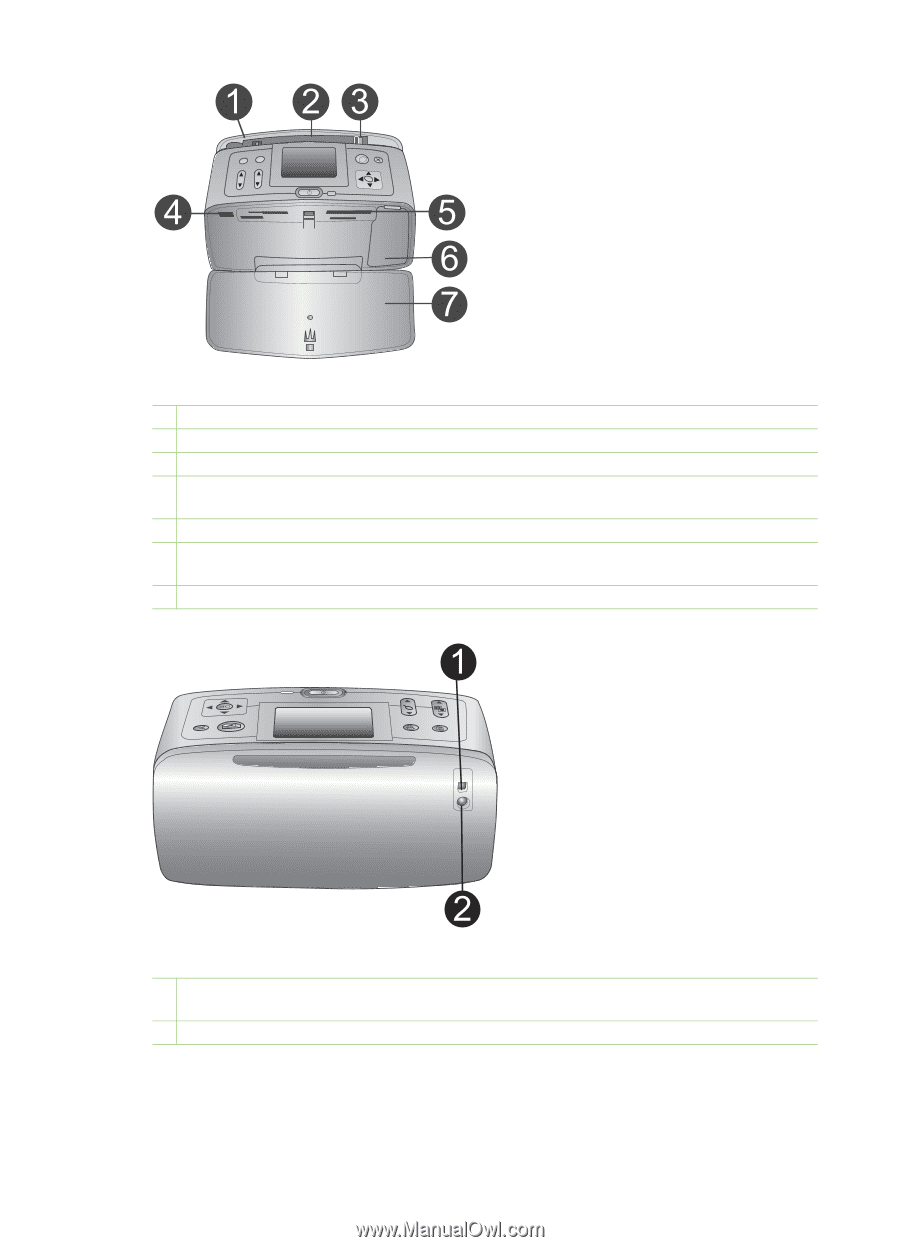HP Photosmart 380 User Guide - Page 11
Inside front of printer, Rear of printer, In tray, In tray extender, Paper-width guide, Camera port
 |
View all HP Photosmart 380 manuals
Add to My Manuals
Save this manual to your list of manuals |
Page 11 highlights
Inside front of printer 1 In tray: Load paper here. 2 In tray extender: Pull out to support paper. 3 Paper-width guide: Move to the width of the current paper to position the paper properly. 4 Camera port: Connect a PictBridge digital camera, the optional HP Bluetooth wireless printer adapter, or an HP iPod. 5 Memory card slots: Insert memory cards into these slots. See Inserting memory cards. 6 Print cartridge door: Open to insert or remove a print cartridge. See Inserting print cartridges. 7 Out tray (open): The printer deposits printed photos here. Rear of printer 1 USB port: Use this port to connect the printer to a computer or to an HP direct-printing digital camera. 2 Power cord connection: Connect the power cord here. HP Photosmart 380 series User's Guide 5